Heatmap Tools: Understanding User Behavior and Interaction in SEM for 2024
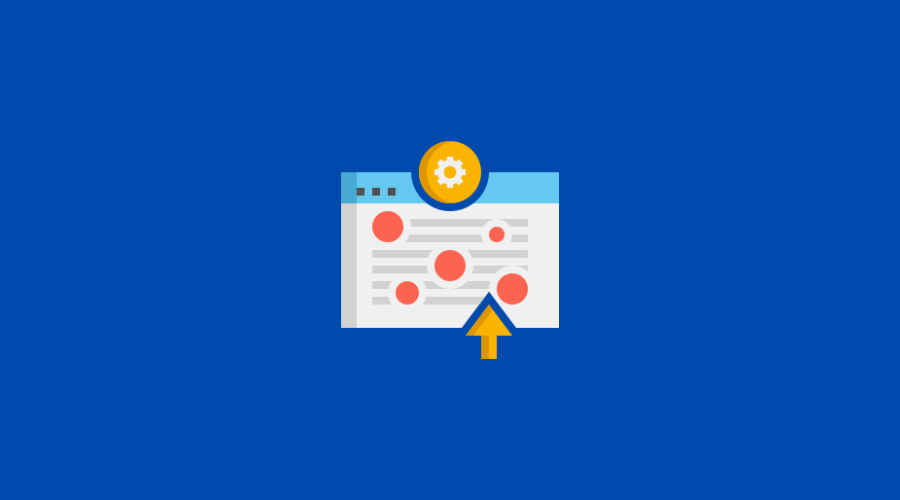
Understanding user behavior on your website is essential for making informed decisions and optimizing your online presence. Heatmap tools provide a powerful visual representation of user interactions, enabling you to identify patterns, hotspots, and areas for improvement. In this blog, we will explore the benefits of heatmap tools and how they can help you gain valuable insights into user engagement, enhance usability, and boost conversions.
Want to improve CRO on your website? You’re going to need the best heatmap software to help you.
Heatmaps are an extremely effective way of understanding how users behave on your website. With this type of digital analytics data, you can improve user experience and drive more conversions.
In this post, we’ll compare the best heatmap tools to help you easily generate heatmaps for your website.
The Best Heatmap Tool
- Mouseflow – Best overall heatmap software.
- Instapage – Powerful landing page builder with built-in heatmaps.
- Lucky Orange – Best real-time heatmap tracking tool.
- VWO – Best heatmap tool with built-in A/B testing.
- Hotjar – Powerful heatmap software tool.
- Clicky – Simple and affordable all-in-one heatmap and analytics software.
- Zoho PageSense – Great conversion optimization and personalization platform.
- Crazy Egg – Powerful website improvement toolkit.
- Plerdy – Best value heatmap tool.
- Attention Insight – Best heatmap software powered by AI heatmaps.
- Inspectlet – Customer journey mapping tool with dynamic heatmaps.
- Smartlook – Analytics-focused heatmap software tool.
1. Mouseflow
Mouseflow is one of the best heatmap tools designed to help you uncover patterns in users’ website behavior and website performance. With Mouseflow, you can easily create a scroll, click, attention, geographical, and movement heatmaps to connect the dots and take all guesswork out of the picture.
Moreover, you can see your visitors in action using the Session replay tool. The tool shows you exactly what your users are up to when visiting your website and provides automatic Friction Scores to help you decide which areas to focus on first.
Mouseflow also allows you to create custom funnels, recover abandoned forms with form analytics, and glean useful feedback with feedback campaigns.
Mouseflow helps you inform all your organizational functions, from marketing and analytics to product and design. It even integrates seamlessly with your CMS, e-commerce, and marketing platforms.
Pricing
Mouseflow is available as a free heatmap software, allowing recording for 500 user sessions a month. Paid plans start from $24 a month and can go up to $399 per month.
You can also opt for a 14-day free trial for any of its paid plans.
2. Instapage
Instapage is one of the best landing page builders on the market. What’s unique about this platform is the included heatmap software – no need to pay for multiple tools to run your lead generation campaigns.
You can create detailed heatmaps for your website visitors and even leverage A/B testing, multivariate testing, and powerful analytics tools to optimize your landing pages.
Instapage offers you the tools to customize landing pages for visitors to an extent not seen before. Analyzing how users interact with your website allows you to create unique landing page experiences for every target audience.
You can also visualize your ad campaigns with AdMap and connect users to relevant post-click landing pages every time, increasing engagement and conversions.
Instapage also helps you load your web pages faster and collaborate better with your team members.
Pricing
A 14-day free trial is available. Paid plans start at $299/month. Save 25% with an annual subscription.
3. Lucky Orange
Lucky Orange is a heatmap tool that focuses on conversion rate optimization. Its robust tools, like dynamic heatmaps, session recordings, conversion funnels, and more, make it an all-in-one suite for boosting conversions.
Lucky Orange is one of the best heatmap software tools, thanks to its real-time dynamic heatmaps offering detailed insight into users’ website behavior. You can also track the performance of individual page elements for even better optimization.
The session recordings feature lets you peek into the exact actions your visitors are taking on your website to find what’s stopping them from converting.
And with conversion funnels, form analytics, live chat, and surveys, you can obtain invaluable data on what makes your users click and what isn’t working.
Pricing
Lucky Orange offers a free plan with a limit of 500 page views a month. You can opt for their paid plans starting from $18 a month.
A 7-day free trial is also available for each one of their plans.
4. VWO (Visual Website Optimizer)
VWO, or Visual Website Optimizer, is a top heatmap software on the market and a great A/B testing tool that allows you to experiment with multiple landing page ideas easily and at speed.
VWO Insights helps you capture real-time behavioral data using detailed heatmaps demonstrating the elements attracting user attention.
Insights also provide session recordings to visually pinpoint why certain users aren’t converting and identify opportunities for testing various strategies with specific user segments.
And with Funnels, you can identify conversion leaks for existing customer segments and discover new segments with advanced segmentation capabilities.
Combining all these tools with other key features like form analytics, surveys, and detailed customer analytics, you’ll find yourself armed with a potent arsenal to improve experimentation and conversions.
With its powerful A/B testing and multivariate testing tools, VWO enables you to perform smart and fast experimentation with your landing pages and identify the best opportunities for website optimization and user conversion.
Pricing
Pricing for VWO plans is available on request. You must choose your plan and contact them for the respective prices. A 7-day free trial is available, though.
Also read: Influencer Research Tools
5. Hotjar
Hotjar is one heatmap tool that focuses on exactly that—heatmaps. Unlike many tools on this list, Hotjar is exclusively a heatmap software that helps you visualize user behavior and see what users interact with on your website.
Hotjar allows you to create click, move, and scroll heatmaps to uncover where your users focus most and which areas they ignore. You can also segregate heatmaps by the device to determine how user interaction gets affected by desktop, tablet, and mobile use.
In addition to its detailed heatmaps, Hotjar lets you view real-time user interaction using Recordings. You can visualize complete user journeys and spot pain points on your website that must be worked on.
Hotjar lets you download your heatmaps and share them with relevant stakeholders. You can also leverage its survey and feedback tools to capture first-hand user data and uncover more insights.
Hotjar is a great tool for product designers, product managers, and researchers who want to understand their target segment better and develop better products for them.
Pricing
Hotjar is a free heatmap software, limited to 1,050 sessions a month. Paid plans start from $39 a month. All Hotjar plans come with a 15-day free trial and a 30-day money-back guarantee.
6. Clicky
Clicky is best known as a real-time web analytics tool with a heatmap tracking feature that’s quite popular among marketers and web designers. Clicky helps you monitor, analyze, and action your web traffic in real-time.
Clicky brings a simple but detailed approach to heatmap analytics that’s great for people starting to get into website optimization. It allows you to analyze your visitor behavior in an easy-to-grasp manner and successfully use the insights obtained to boost conversions.
With Clicky, you can segment your clicks based on targeted criteria, say, a specific user action. You can then track your users based on which ones completed that goal versus those who did not.
Clicky also places a great deal of importance on privacy and GDPR compliance. You can also see every visitor, pageview, and javascript event with its visitor and action logs.
Clicky offers a razor-sharp focus on web analytics combined with a simple yet powerful heatmap analysis solution.
Pricing
Plans for Clicky start from $9.99 a month. There’s also a free plan available.
7. Zoho PageSense
Zoho PageSense is a conversion optimization and personalization platform offering a powerful heatmap tool. It offers you all the tools necessary to track, analyze, and optimize your website by engaging your visitors and personalizing landing pages for each of them.
With the heatmap tools provided by Zoho PageSense, you can gain insight into the areas of your website receiving the most attention from your visitors. You can use this analysis to optimize your website further to increase engagement.
And combining this with session recordings, you can enhance your web traffic analysis by viewing session replays of users’ behavior on your website.
PageSense also allows you to track key website metrics and monitor where visitors are dropping off by building conversion funnels. With A/B testing, you can optimize every element of your website to experiment with different design layouts and see what works.
You can even run in-app polls, on-site surveys, and more to get crucial data from your visitors and create personalized experiences for them.
Pricing
Paid plans start from around $15 a month for 10,000 monthly visitors. You can also opt for a 15-day free trial.
8. Crazy Egg
Crazy Egg offers many tools for improving your website, including heatmaps, session recordings, A/B testing, traffic analysis, and surveys. It provides solutions tailored for agencies, lead gen, e-commerce, and more.
Crazy Egg’s heatmap tool, Snapshots, allows you to analyze visitor behavior on your website with the help of multiple reports like a scroll map report, confetti report, overlay report, and more. These reports allow you to decide where to put important elements on your website, like CTAs.
With Recordings, customer journey mapping is a breeze, allowing you to see how visitors interact with your website in real time. You can determine which sections of your website are avoided by visitors and how much they spend on your website.
You can also take advantage of A/B testing to see various strategies in action using a simple, no-code testing environment that is quick to set up.
Crazy Egg also allows you to analyze your web traffic from different sources, compare them and optimize your website with smart, data-backed decisions. You can also run targeted surveys that can help you gather crucial feedback and boost engagement.
Pricing
Paid plans for Crazy Egg start from $29 a month, billed annually. They also offer a 30-day free trial for each of their plans.
9. Plerdy
Plerdy is one of the best options for those looking for the best free heatmap software. What exists as a conversion rate optimization platform to help you track, analyze, and convert visitors into buyers, also offers a range of powerful website heatmap tools for optimizing your website.
Plerdy allows you to unlock deep insights into website visitors’ actions like clicks, mouse movement, hovering, and scroll behavior. You can improve your website performance by uncovering design flaws, analyzing individual design elements, and improving bounce rates.
Plerdy also provides pop-up forms that can be generated on necessary web pages to inform visitors about promotions, capture e-mail addresses, and improve engagement. Plerdy also provides an SEO checker and a conversion funnel analysis tool.
You can even use its session recording tool to capture site behavior for individual users. And with its feedback forms, you can obtain first-hand user feedback and measure metrics like Net Promoter Score.
Pricing
Plerdy can be used for free with its limited plan. Paid plans start from $26 a month. A 14-day free trial is also available for each paid plan.
You can use Plerdy’s tools free of cost for up to 3 heatmaps a day, making it a great heatmap software tool for users with small businesses and limited budgets.
10. Attention Insight
Attention Insight is an AI-based web design improvement tool that allows you to test your website before launch, right during the design phase. Its predictive tests show how visitors will interact with your website when you launch it.
Attention Insight uses predictive attention heatmaps to showcase your website performance in the design phase. You don’t need to wait until after the launch, after investing time and money to bring traffic to your website.
With 94% accuracy, its AI-powered platform predicts how well your website design will resonate with your target audience. You can also optimize for different types of content like marketing material, packaging, posters, and more.
You can even access key features like Percentage of Attention to see how well a subset of your website will perform. And with Focus Map, you can instantly see which parts of your website are noticed or missed by users within the first 3-5 seconds.
Attention Insight also gives a Clarity score for your website, indicating how clear your website design is for a new user. This is derived after comparing your website against competitors in your category.
Pricing
Paid plans start from $23 a month. You can also use its free plan, which is limited to 5 map designs a month. There’s also a 7-day free trial available.
11. Inspectlet
Inspectlet is a customer journey mapping tool that helps you track visitors’ mouse movements and scroll behavior on your website. It’s a heatmap software geared toward uncovering deep insights into how users interact with your website.
Inspectlet’s dynamic heatmaps let you track the entire journey of your visitors on your website, from clicks to mouse movements and scrolling behavior. By analyzing these reports, you can decide where to put the most important elements on your web pages.
With Session Recording, you can replay recordings of individual users interacting with your website. And with powerful filters, you can find the users you’re looking for.
Inspectlet also provides features like funnel analysis, A/B testing, feedback surveys, and form analytics to help you gather more data on every segment of users landing on your website.
Pricing
Inspectlet offers a free forever plan limited to 2,500 recorded sessions a month. Paid plans start from $39 a month.
12. Smartlook
Smartlook is an easy-to-use but powerful heatmap software tool that focuses on combining heatmaps and session recordings with event-based analytics.
Smartlook provides powerful heatmaps that help you visualize how visitors are moving across your website. It provides click maps, scroll maps, and movement maps to understand exactly which elements of your website perform. You can also download and share heat maps with relevant team members.
You can also view session replays to see where your visitors are getting stuck on your website and uncover bugs hindering site performance.
With event analytics, you can see if users are performing actions that you want them to. Events like URL visits, button clicks, text inputs, and more can help you understand how individual users interact with your website.
Smartlook also allows you to use Funnels to see where exactly users are dropping off with powerful funnel analysis.
Pricing
Smartlook provides a free forever plan limited to 1,500 sessions a month. Paid plans start from $39 a month. A 10-day free trial is also available for each paid plan.
Conclusion
In the competitive digital landscape, leveraging data-driven insights is key to staying ahead. Heatmap tools offer a unique perspective by visualizing user behavior and interaction on your website. This information lets you make informed decisions to optimize your site’s layout, navigation, and content placement. By focusing on user preferences and addressing pain points, you can enhance usability, increase engagement, and improve conversion rates. Remember to underestimate the power of heatmap tools in gaining valuable insights and taking your website optimization to the next level. Embrace these tools, unlock the full potential of your website, and enjoy the rewards of a more engaging and successful online presence.
FAQs
What are heatmap tools, and how do they work?
Heatmap tools are analytical tools that visually represent user interactions on a website. They use color-coded heatmaps to indicate the frequency and intensity of clicks, mouse movements, and scrolling. By tracking and aggregating this data, heatmap tools provide valuable insights into user behavior and help identify areas of user interest and engagement.
How can heatmap tools benefit my website?
Heatmap tools offer several benefits for your website. They help you understand how users navigate and interact with your site, allowing you to optimize layout, design, and content placement. Heatmaps highlight high and low user engagement areas, enabling you to make data-driven decisions to enhance user experience, increase conversions, and improve overall website performance.
What types of heatmaps do these tools provide?
Heatmap tools typically offer different heatmaps, including click, scroll, and movement heatmaps. Click heatmaps display where users click the most on your website; scroll heatmaps show how far users scroll down the page, and movement heatmaps track mouse movements. These different types of heatmaps provide comprehensive insights into user behavior.
Are heatmap tools suitable for all types of websites?
Heatmap tools can benefit various websites, including e-commerce sites, blogs, portfolio websites, and service-based businesses. Regardless of the industry or niche, understanding how users interact with your website is essential for optimizing its performance and achieving your goals.
How can I use heatmap insights to improve my website?
Once you have access to heatmap insights, you can use them to make informed changes to your website. For example, you can identify areas of high-click activity and place important elements, such as call-to-action buttons or links, in those areas. You can also use scroll heatmaps to ensure crucial information is visible without excessive scrolling. Utilizing heatmap insights can optimize your website’s design, layout, and user experience, leading to improved engagement and conversions.

Comments are closed