Best Workflow Management Software to Transform Professional Services
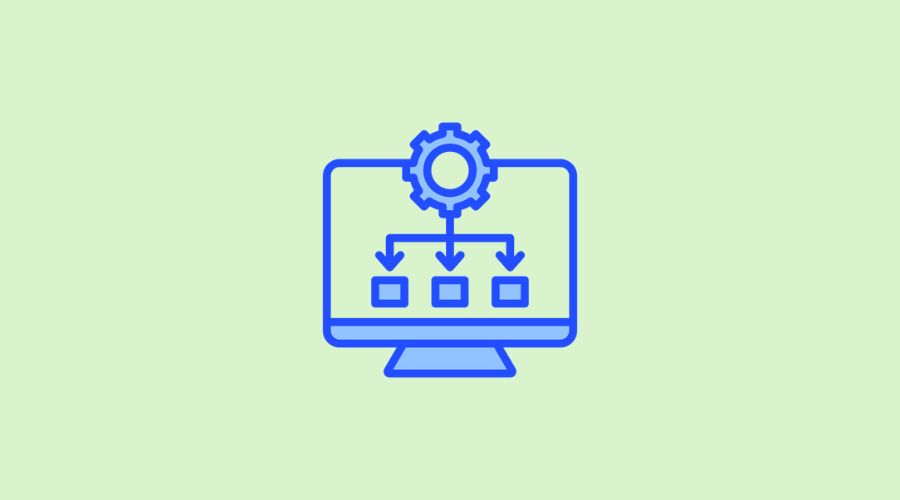
Here is a statistic that will make you reconsider how your firm works. 41% of full-time employees waste time on administrative tasks that could easily be automated. Shocked? Inefficiency is the ultimate productivity killer in many professional services. Time is money for professional services; wasting it on unwanted tasks will only stunt your growth. What if, instead of your team scrambling to meet deadlines, juggling emails, and manually tracking progress, they had a system that automates tasks, keeps everyone in sync, and improves productivity? Workflow management software does exactly that.
Over 40% of firms have already implemented workflow software to stay organized and focus on what truly matters: delivering outstanding service to their clients.
So, how exactly can workflow management software work magic on your business? Let’s find out. But first:
What is Workflow Management Software?
Workflow management software is a cloud-based software that functions as a digital assistant for an organization and its teams. It helps you plan, assign, and monitor tasks from start to finish, ensuring everything runs smoothly and gets done on time without the usual chaos. With workflow management software, you can:
- Automate repetitive tasks
- Keep track of deadlines and progress
- Improve team collaboration
- Reduce mistakes by standardizing processes
It enables organizations to work smarter, stay organized, and perform jobs more efficiently.
Key Features of Workflow Management Software for Professional Services
Wondering what makes workflow software a must-have for professional services firms?
Task Management
Create tasks easily, assign them to your teams, and later track them. This way, everyone knows what they need to do and when.
Collaboration
Empower your team to communicate, collaborate, share files, and work together on a unified platform.
Progress Tracking
One can quickly see how projects are progressing and which pieces of work have been completed and which are still pending.
Integrations
To reduce errors and time consumption, utilize integrations to automate tasks such as sending recalls or changing statuses.
Document Management
Keep all essential papers in one system so that there will be no need to spend time searching for papers.
Time Monitoring
It helps you bill clients and manage workloads by tracking each task’s length.
Client Communication
Organize all client interactions in a single location to facilitate communication.
Reporting
Create reports on work completion, team performance, and timelines to identify opportunities for improvement.
Also Read: Field Force Management Solutions
Best Workflow Management Software to Use
Monday.com
Monday.com is a flexible and user-friendly workflow management platform for teams of all sizes. With its customizable interface, Monday.com allows users to create workflows that match their unique processes. It’s especially known for its visual project tracking system, which enhances collaboration and task delegation. Whether you’re working on marketing campaigns or software development, Monday.com offers tools that can adapt to any industry.
Key Features:
- Drag-and-drop interface for easy workflow customization
- Task automation to streamline repetitive processes
- Real-time collaboration and updates
- Integration with popular tools like Slack, Google Drive, and Zoom
- Detailed analytics and reporting
Pricing:
- The basic plan starts at $10/user/month, with advanced plans available for larger teams and more features.
Asana
Asana is a widely used workflow management tool known for its simplicity and ease of use. It’s perfect for teams managing tasks, tracking project progress, and collaborating seamlessly. Asana allows users to break down projects into tasks, assign responsibilities, and set deadlines, ensuring everything stays on track. Its powerful timeline view and Kanban boards make it easy to visualize workflows and dependencies.
Key Features:
- Task prioritization and project timelines
- Customizable workflows and templates
- Collaborative workspaces and file-sharing
- Automated workflows for recurring tasks
- Mobile app for managing workflows on the go
Pricing:
- Free for basic features; premium plans start at $10.99/user/month.
Trello
Trello is a visually oriented, Kanban-style workflow management software designed for teams that prefer a card-based system. It’s an excellent option for those who need a simple, intuitive tool to manage tasks and workflows. Trello allows users to create boards, lists, and cards to organize their projects visually, making it ideal for teams working on creative projects or brainstorming.
Key Features:
- Drag-and-drop cards for easy task management
- Customizable lists and boards
- Power-ups (integrations) with apps like Slack, Google Calendar, and Jira
- Real-time notifications and collaboration features
- Templates for common workflows
Pricing:
- Free for basic use; business plans start at $5/user/month.
Smartsheet
Smartsheet is a powerful, spreadsheet-based workflow management tool that combines the familiarity of Excel with advanced project management features. It’s perfect for teams managing complex projects with multiple moving parts, as it allows for robust data tracking, automation, and reporting. Smartsheet’s grid-based system is great for professionals who prefer a structured, spreadsheet-like interface but want more project management features than traditional spreadsheets offer.
Key Features:
- Grid-based workflow tracking and project management
- Advanced automation and workflow triggers
- Detailed reporting and analytics
- Integration with popular business tools like Salesforce, Microsoft Teams, and Google Drive
- Resource management and budget tracking
Pricing:
- Individual plans start at $7 per user/month, and business plans begin at $25 per user/month.
Wrike
Wrike is a versatile workflow management tool designed to support teams in managing both simple and complex projects. Its customizable workflows, real-time collaboration tools, and powerful reporting features make it suitable for organizations of any size. Wrike offers various templates to get started quickly and has tools for task management and project tracking. It’s particularly effective for teams looking to scale operations while maintaining visibility and control.
Key Features:
- Gantt charts for project timelines and scheduling
- Advanced task prioritization and tracking
- Real-time collaboration and document sharing
- Time tracking and workload management
- Customizable dashboards and detailed reporting
Pricing:
- Free for small teams; professional plans start at $9.80/user/month.
Also Read: Best CI/CD Tools For Software Development
How Does Workflow Management Software for Professional Services Help?
So, what can workflow management software do for you? Let us look at some benefits of implementing workflow management software in your professional services.
Improved Efficiency
Statistics show that workflow management software can increase efficiency by up to 240%. This software automates repetitive and monotonous tasks. For instance, instead of sending meeting reminders manually, you can use software to schedule emails. It enhances operational efficiency and frees your team’s time to focus on other high-impact responsibilities, such as decision-making or customer response.
Automating processes enables smooth workflows that eliminate bottlenecks, reduce idle time, and minimize project delays. The result? Faster turnaround times and increased profitability.
Better Organization
Did you know that remaining organized is an organization’s most difficult challenge, particularly when managing numerous clients or projects simultaneously? Workflow management software provides a consolidated repository for all tasks, deadlines, documents, and conversations. Everything is consolidated—no more searching for information through emails or multiple apps.
For example, accountants juggling numerous client projects during tax season can access every client’s specific deadlines, documents, and communications in a single dashboard. This clear overview prevents confusion and ensures nothing slips through the cracks. The software also categorizes tasks by project, team member, or deadline, providing structure and clarity, which is crucial for maintaining order in a busy firm.
Enhanced Collaboration
If you are a firm that operates in the cloud and has employees spread across multiple locations or working remotely, the key feature you need is strong collaboration. Workflow management software makes keeping everyone on the same page simple. It offers real-time collaboration within the system, so your team can share documents, discuss tasks, and track progress without switching between endless email conversations or multiple tools.
Okay, let’s make up an example: you are a marketing agency seeking a copywriter, a graphic designer, and a project manager to work in tandem on a single platform. It gives everyone a heads-up; when people misunderstand, circulation slows, and everything seems to run more efficiently. In addition, real-time tracking helps the team maintain an overview of what has been accomplished and what remains to be done.
Better Client Satisfaction
Client satisfaction with professional services is anchored on time, information, and quality deliverables. Enter workflow management software that helps users plan their working schedules, adhere to set deadlines, and always produce quality work.
Clients will be able to tell the difference between receiving a completed task and receiving a well-coordinated message. Accounting businesses can use an application to track their clients’ due dates. For example, tax returns are prepared accurately and on time. Regular delivery of their expectations increases clients’ confidence, enabling them to recommend an organization and build long-term relationships with it. AI for accounting supports this by automating routine tasks, improving accuracy in tax preparation and reporting, and ensuring deadlines are met without compromising quality.
Transparency and Visibility
Tracking the progress of several activities and projects is typically rare or challenging for professional services firms. Workflow management software is the most effective way to achieve general and detailed workflow visibility. All projects in the system’s scope show real-time evaluations of who is doing what, what has been done, and what is still in progress.
For example, at a consulting firm, a project manager can track all client deliverables from a single dashboard, knowing exactly where the team stands on each one. If any tasks fall behind schedule, they can swiftly take corrective action, such as reallocating resources or changing timetables. This transparency ensures that deadlines are met and that projects remain within scope and budget.
Best Practices for Choosing and Implementing Workflow Management Software
Ready to implement workflow software, but don’t know how? Here are some tips:
- Know What You Need: Before selecting which software to implement, list the exact features and functionalities your company wants. Consider your present pain areas, such as task management, team collaboration, or client communication, and choose a solution that meets those requirements. It would help if you chose workflow software that suits your business type well, as there are vertical-specific solutions, e.g., accounting firm workflow software, legal workflow software, etc.
- Discuss With Your Team: Since your team will use the software daily, include them in the decision-making process. Get feedback on what they require and choose a tool that is user-friendly and accessible to everybody.
- Test with a Free Trial or Demo: Most workflow management software includes free trials. Use this time to see how the software performs in real-world circumstances. Make sure it’s simple to use, connects effectively with your current systems, and fits within your workflow.
- Consider Scalability: Select software that can expand with your firm. Even if you have a small team now, seek a platform to handle additional tasks, projects, or team members as your firm grows.
- Check for Integrations: Ensure the software integrates with your existing tools, such as email, accounting systems, or customer relationship management (CRM) platforms. This streamlines operations and prevents data silos.
- Customization Options: Your company may have specific processes that necessitate distinct workflows. Look for software that allows you to adapt workflows, forms, and templates to meet your needs.
- Train Your Team: Once you’ve decided on the software, train your team. Make sure they understand how to use all the key features and how the new system will improve their productivity.
- Begin with Key Operations: Roll out the software in stages, starting with critical or high-impact operations. This will help your team become acquainted with the system before extending it to all departments of your company.
- Monitor and Adjust: After implementation, regularly assess the program’s performance and whether it meets your requirements. Collect input from your team and tweak workflows to maintain smooth functioning.
- Focus on Security: Ensure the software includes robust security measures to protect sensitive data, especially if you’re handling client or financial information.
Also Read: Best SOP Tools to Building Better Marketing Processes
Revolutionize Your Workflow
Workflow management software can change the game for professional service firms. It takes the hassle out of daily tasks by automating the boring stuff, boosting team collaboration, and keeping everything neat and organized. This way, your team can zero in on what really matters—delivering top-notch service to clients.
