How to Make a Fun Book Report Video with CapCut PC Instead of Writing One

Book reports have always been a way for students to share what they’ve learned from a book. Normally, this means writing a long summary or analysis.
But with technology today, students can turn these traditional reports into something much more fun and creative. Instead of writing, students can create a video that brings the book to life.
Using the CapCut PC video editor tools, students can make their reports more interesting and engaging. They can add images, music, and even voiceovers to tell the story in a way that keeps their audience interested.
This modern approach helps students show their creativity while still sharing the key points of the book. It’s a great way to mix learning with fun, and it’s a fresh way to present what they’ve read.
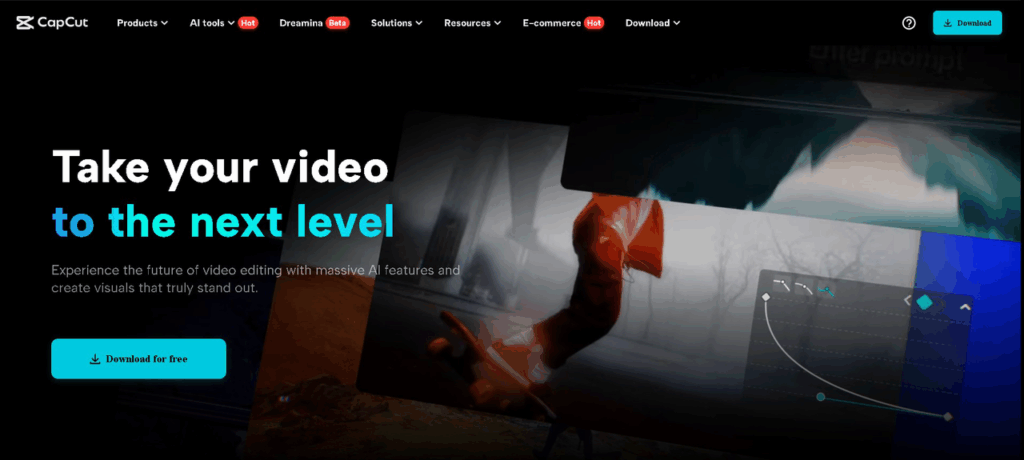
Why Use CapCut PC for a Fun Book Report Video?
Using CapCut PC for a book report video is a fun way to share ideas. Videos are more exciting than written reports. They can grab attention and keep viewers focused.
Instead of reading through pages of text, students can make a video that shows key parts of the book. This makes it easier for the audience to stay engaged.
CapCut PC allows students to add pictures, music, and animations. This lets them show what they learned creatively.
By mixing visuals and sound, students can explain the book’s themes, characters, and plot more interestingly.
Videos also help students remember what they learned better. Seeing and hearing information helps it stick. Using CapCut PC, students can even add text-to-speech to make their videos more dynamic.
With this feature, students can add a narrator or character voices to explain parts of the story. This makes the video more lively and fun to watch, which helps the audience connect with the book even more.
Also Read: Effortless Retouching: CapCut Online’s AI-Powered Face Tool
CapCut PC Features for Creating Your Book Report Video
CapCut PC offers both basic and advanced features to help create a great book report video.
Basic Features
With the CapCut PC video editor, students can easily trim, cut, and merge clips to make their video just right. They can add music and sound effects to make the video more interesting.
It’s simple to add text and captions to highlight the key parts of the book, like the main characters or important events.
Advanced Features
Some extra features are available if you pay for a premium version. These include advanced transitions, special effects, and more custom templates.
While CapCut PC is free to download and use, to get all the features, students may need to upgrade to the paid version.
Why CapCut PC is Ideal for Book Reports?
CapCut PC is perfect for beginners. Its easy-to-use interface helps students create videos without much effort.
Even if someone has little experience with video editing, they can still make a creative and professional-looking video.
The variety of styles, templates, and stock assets available gives students lots of ways to show their creativity.
Students can also use AI video generator tools within CapCut PC to add automatic visuals or background animations that match the theme of the book. This makes the video stand out and gives it a unique touch, perfect for a book report presentation.
Also Read: How to Choose the Best Photo Editing Services
Step-by-Step Process to Create Your Fun Book Report Video Using CapCut PC
Step 1: Download and Install CapCut PC
Start by downloading CapCut PC from the official CapCut website. The software is free to download, but some advanced features, like special effects and custom templates, may require payment.
Once you’ve downloaded the software, sign up with your email or other account options. After signing up, you can start using CapCut PC right away to create your book report video.
Step 2: Import Your Book Report Elements
Next, import the images, video clips, and text that you want to include in your video. This can include book covers, character images, and even clips from movie adaptations.
You can gather your media from the internet or create your visuals. If you need extra images or videos, CapCut PC offers a stock library you can use to find additional resources that match the book’s theme.

Step 3: Organise and Trim Your Clips on CapCut PC
After importing your media into CapCut PC, arrange your clips on the timeline. Use the trimming and splitting tools to remove unnecessary parts of your video.
Combine the clips in a logical sequence to create a smooth flow that makes the video engaging and easy to follow.

Step 4: Add Text, Narration, and Effects for Extra Engagement
Enhance your video by adding text boxes to display important details like the book title and key themes. Use text-to-speech for clear narration of book summaries.
If using the premium version, apply transitions and effects. To add fun, use a voice changer for character voices.
Also Read: Best Free Stock Images Sites to Download Photos
Step 4: Finalise and Export Your Video
After editing, do a final check of your video. Review it for clarity, timing, and how it looks visually. Make any necessary adjustments to the video’s resolution and frame rate to ensure the best quality.
When you’re happy with the result, export your video to your PC or upload it directly to platforms like YouTube or Google Classroom for sharing.

Conclusion
Making a book report video with CapCut PC is a fun and creative way to share what you’ve learned. It’s a great way to engage your audience while showing your understanding of the book.
Students should explore their creativity and try out the features of CapCut PC to create a unique and interesting video.
While the free version has many helpful tools, upgrading to the paid version can unlock even more advanced options for a more professional result. Don’t be afraid to experiment and enjoy the process!
