The Ultimate Guide on FastDL Instagram Downloader
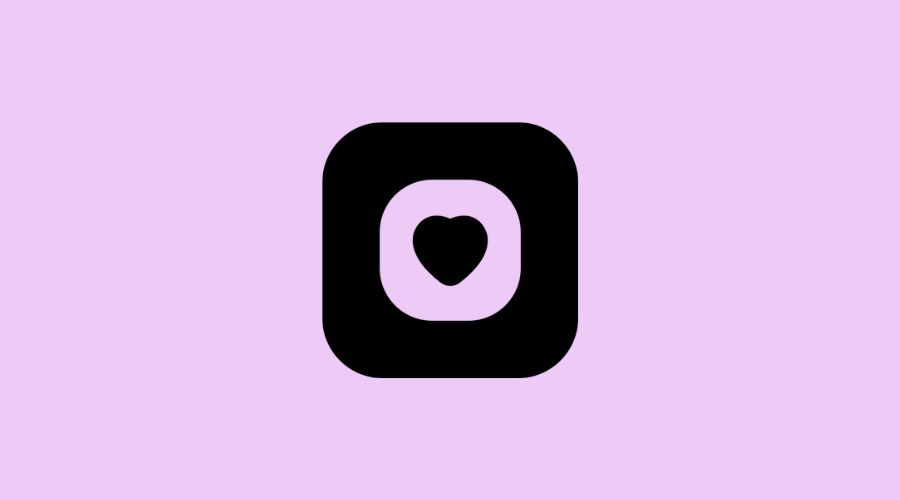
Picture this: You’re scrolling through Instagram at 11 PM (we’ve all been there), and suddenly you stumble upon the most amazing recipe video. Or maybe it’s a workout routine that actually looks doable. Your first instinct? Save it for later. But here’s the problem – Instagram’s built-in save feature is like throwing your content into a digital black hole. You’ll never find it again when you actually need it.
That’s where a reliable Instagram downloader becomes your best friend. Trust me, I’ve been down this rabbit hole for years, testing every tool and method imaginable. With over 2 billion people posting 95 million photos and videos on Instagram daily, the struggle to actually keep the good stuff is real.
Why Everyone’s Talking About FastDL Instagram Downloads?
Here’s a mind-blowing fact: we spend 53 minutes every single day on Instagram. That’s almost an hour of pure content consumption. Add to that the 500 million people using Stories daily, plus Reels eating up 30% of our Instagram time, and you’ve got a content avalanche.
But here’s the catch – most of this amazing content vanishes into thin air. Stories disappear after 24 hours. Accounts get deleted. Posts get removed. I learned this the hard way when I was helping a local bakery analyse its competition. All those perfect cake decoration videos I bookmarked? Gone faster than free samples at Costco.
The solution isn’t screenshotting (terrible quality) or screen recording (choppy and obvious). You need proper downloading tools that preserve quality and actually work.
What’s Actually Downloadable on Instagram?
Let’s break down what you can grab from Instagram’s treasure trove of content:
- Regular Posts: Your everyday photos and videos. These are the easiest to download and usually keep their original quality intact.
- Instagram Reels: Those addictive short videos that somehow make folding laundry look fun. Perfect for saving tutorials or entertainment for offline viewing.
- IGTV Videos: The long-form content gold mine. Think detailed cooking tutorials, workout sessions, or educational content you can watch during your commute.
- Stories: The tricky ones since they vanish quickly. But if you catch them in time, they’re downloadable and often contain the most authentic, behind-the-scenes content.
- Carousel Posts: Those swipe-through posts with multiple images or videos. Fantastic for step-by-step guides or photo series that tell a complete story.
The Secret Sauce: How Instagram Downloaders Actually Work
I used to think downloading Instagram content was as simple as right-clicking and hitting “save.” Oh, how naive I was.
Instagram has built-in shields that block direct downloads. Smart downloaders work around this by acting like digital middlemen. They take your Instagram URL, talk to Instagram’s servers in a language they understand, grab the original files, and serve them up to you in downloadable format.
The best tools do this heavy lifting on their own servers, not in your browser. This means faster speeds, better quality, and no sketchy software downloads required.
What Separates Great Downloaders from Terrible Ones?
After testing what feels like every Instagram downloader on the internet, here’s what actually matters:
Quality That Doesn’t Suck
Instagram photos max out at 1080×1350 pixels, and videos can hit 1080p. Your downloader should preserve every pixel of that original quality.
Speed That Won’t Test Your Patience
I’ve used tools that take 30 seconds to process one photo. I’ve also used ones that deliver results in under 3 seconds. Guess which ones I still use?
Works on Every Device
Since 85% of us use Instagram on mobile, your downloader better work flawlessly on phones and tablets, not just your desktop computer.
No Login Nonsense
If a downloader asks for your Instagram password, run. Legitimate tools never need access to your account.
Simple File Formats
MP4 for videos, JPG for photos. No weird formats that require special apps to open.
Also Read: IGanony – Anonymous Instagram Story Viewer
The Foolproof Download Process on FastDL
Here’s my battle-tested method that works every single time:
Step 1: Grab the Link
On mobile: Tap those three dots and hit “Copy Link.” On desktop: Copy the URL from your browser’s address bar. Simple.
Step 2: Pick Your Weapon
After testing dozens of options, I keep coming back to FastDL. It handles everything from single photos to complex carousels without breaking a sweat.
Step 3: Paste and Go
Drop that URL into the downloader and hit the button. Good tools show results in seconds, not minutes.
Step 4: Choose Your Quality
Most downloaders offer different resolution options. Pick original quality for important stuff, or go compressed if you’re running low on storage.
Real Talk: What Quality Should You Expect?
Let’s set realistic expectations here. Instagram compresses everything before it hits your feed, so you’re not getting the raw camera file. But you should get exactly what you see on Instagram.
Photos typically download at:
- Portrait shots: up to 1080×1350 pixels
- Square images: 1080×1080 pixels
- Landscape: usually 1080×566 pixels
Videos generally come in 720p, though newer uploads might hit 1080p. File sizes vary wildly – a quick Reel might be 2-3MB, while a lengthy IGTV could hit 50MB or more.
Content with lots of movement shows more compression artefacts. Static images or simple graphics maintain better quality.
Mobile vs Desktop: The Great Debate
I do most of my downloading on mobile because that’s where I discover content. Each platform has its perks:
Mobile Wins
- Seamless workflow (you’re already on Instagram)
- Modern phones have plenty of storage
- Better app integration
Mobile Struggles
- File organisation can be messy
- Moving files between apps gets annoying
- Some browsers handle large downloads weirdly
Desktop Advantages
- Perfect for bulk downloads
- Better file management
- Faster internet connections
- Easier to preview before downloading
My strategy: mobile for quick saves, desktop for serious downloading sessions.
Also Read: Picuki – Anonymous Instagram Story Viewer
The Legal Stuff (Don’t Skip This)
I’m not a lawyer, but I’ve researched this extensively because I use downloaded content professionally:
Personal Use = Generally Fine
Saving content for offline viewing, sharing with friends (with credit), or inspiration falls under fair use.
Commercial Use = Proceed Carefully.
Using someone’s content for marketing or profit without permission can land you in hot water. Always ask first or stick to accounts that explicitly allow reuse.
Attribution = Always Smart
Even for personal use, crediting creators builds good karma and shows respect.
Instagram’s Terms technically prohibit downloading, but they don’t pursue individual users who download for personal use. They’re more worried about large-scale scraping operations.
When Things Go Wrong (And How to Fix Them)
Even the best tools hiccup sometimes. Here are the most common problems and their fixes:
“Content Not Found” Errors
Usually means the post was deleted or the account went private. You can’t download what doesn’t exist.
Turtle-Speed Downloads
Often indicates server overload. Try again during off-peak hours or switch tools temporarily.
Files Won’t Open
Rare with modern downloaders, but try different apps or online converters if needed.
Storage Space Issues
Check available space before downloading large videos. Nothing kills the mood like a failed download.
What’s Coming Next
Instagram keeps evolving, and so do downloading tools. I expect to see:
- AI-powered content organisation
- Better quality preservation as Instagram improves compression
- Possible official Instagram offline features
- Enhanced tools for ephemeral content
As creators make more time-sensitive content, reliable downloading becomes even more crucial for researchers, marketers, and content collectors.
Also Read: InstaNavigation – Instagram Story Viewer
The Bottom Line
After years of testing every Instagram downloader imaginable, I’ve learned that reliability beats fancy features every time. You want something that works consistently, preserves quality, and doesn’t make you jump through hoops.
FastDL has consistently delivered on all fronts, handling everything from simple photos to complex carousel posts without drama. But the real magic happens after downloading – organising your content, giving proper credit, and using it responsibly.
Whether you’re saving recipes, building inspiration boards, researching competitors, or just preserving memories, having the right Instagram tools makes all the difference. The Instagram content landscape will keep changing, but our need to save the good stuff isn’t going anywhere.
Master these techniques now, and you’ll be ready for whatever Instagram throws at us next. Because let’s face it – that perfect recipe video isn’t going to save itself.
