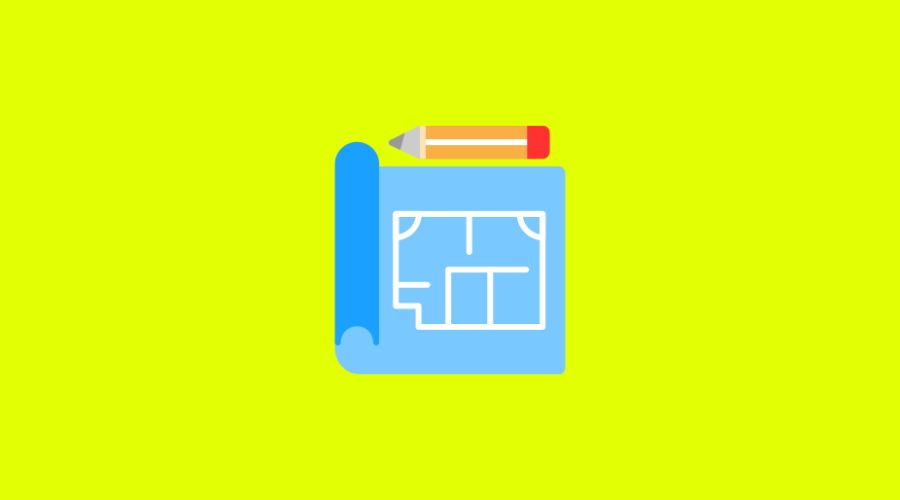
If you want to maximize your efficiency as a Mac user, you need to use the right tools and resources. What is a Mac blueprint? Your Mac blueprint will involve evaluating, analyzing, and documenting your current technology and workflows. This can help you identify what technology you may still need to invest in and stay ahead of the curve.
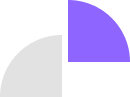
Comments are closed