6 Steps in SaaS Product Development Process : Complete Guide
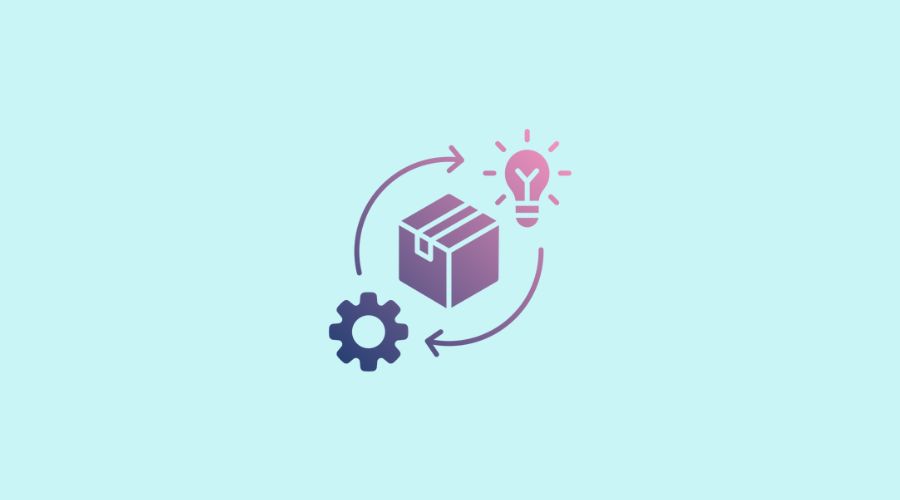
SaaS products are an excellent way to deliver software as a service. The service provider develops and maintains cloud software, automatically updates it, and makes it available over the Internet for a fixed fee. This approach allows customers to save on infrastructure costs while receiving always-up-to-date software versions. If you are interested in development and are looking for an IT firm for B2B SaaS, this article is for you. You will learn about the complexity of the SaaS product development process and the factors customers consider when choosing such solutions.
What Are The Types of SaaS?
There are several types of SaaS, each focused on specific needs and business areas. Let’s look at the main types.
- Customer Relationship Management (CRM): SaaS solutions such as CRM perform the functions of sales automation, contact management, customer history tracking, and marketing analysis.
- Enterprise Resource Planning (ERP): SaaS solutions like ERP are comprehensive tools for managing enterprise resources. They perform accounting, financial control, procurement, production, and personnel management functions on one platform.
- Project Management: SaaS solutions enable you to plan, manage, and collaborate on projects.
- Human Resource Management (HRM). SaaS solutions for HRM enable you to automate HR processes, including hiring, training, performance assessment, time management, and benefits administration.
- Business analytics: These solutions help organizations analyze and interpret data received from various sources.
- Communications Management: SaaS solutions enable effective customer interaction across channels such as telephony, email, chat, and social networks.
The SaaS type you choose depends on your business needs and goals. A software development company can help evaluate these needs and recommend the right SaaS model.
Also Read: Cross-Channel Marketing Tools For SaaS Business
Pros And Cons of The SaaS Model
SaaS is a software delivery model in which users can access applications online. It allows users to use software products without installing them on a PC.
Benefits of SaaS:
- The model does not require high costs for equipment and infrastructure support.
- Users need to spend 5-10 minutes installing the application. After authorization, users receive full functionality immediately.
- Users are accustomed to applications and understand the logic of their navigation. This means adaptation will take place in the near future.
- The system is constantly updated and improved.
- Services are available from anywhere in the world and from any device with Internet access.
- Payments occur as you use the service, reducing initial costs.
Disadvantages of SaaS:
- Dependence on the Internet connection and server stability.
- Possible restrictions on customizing the service to meet the specific needs of the company.
- Possible problems with data security since information is stored on remote servers.
However, you can avoid these disadvantages by hiring a reliable B2B SaaS product development company. P2H Forge delivers comprehensive SaaS development services that ensure robust security protocols and seamless performance across all platforms.
Are There Alternatives to SaaS Solutions?
SaaS solutions are a more convenient option for using certain services; there are also more straightforward options:
- Purchasing Licenses: Companies can buy licenses to use and install the software on their computers.
- Installation on Servers: The same thing applies only to the company’s servers.
- Open-source: Companies use open-source software and install and configure it on their servers themselves.
Who Uses SaaS Solutions?
SaaS solutions can benefit a wide range of organizations and individuals:
- Small and Medium Companies: SaaS is an excellent choice for small and medium-sized companies because it avoids the high costs of IT infrastructure.
- Aspiring Entrepreneurs: SaaS enables startups and aspiring entrepreneurs to access professional tools without large financial investments. This allows them to launch a business quickly, test ideas, and scale operations.
- Companies with Remote Employees: SaaS is becoming a key collaboration tool for companies with employees working remotely from different regions. Users can access applications and data from anywhere in the world, enabling the team to be more flexible and productive.
- Educational Institutions: In education, SaaS solutions include student and teacher platforms, educational materials, online learning, and course management systems. They simplify the learning process and make knowledge more accessible.
- Large Corporations: SaaS allows large companies to optimize processes and increase productivity. Its scalability and flexibility allow it to be tailored to corporations’ unique needs and integrated with existing systems and applications.
SaaS solutions have a wide range of applications and can meet the needs of businesses across different industries. While navigating SaaS revenue recognition standards and methods can be a little challenging, these solutions provide flexibility and save time and resources once properly implemented.
Also Read: Top Product Information Management Systems
SaaS Product Development Process Steps
Due to the automation of SaaS processes, products have gained popularity in B2B and B2C areas. Such services help in sales management. The average SaaS product development process is as follows:
Define The Product Concept
Before development begins, the concept must be defined. This will help developers understand which features and functionality will be included in the product to meet the target audience’s needs. The concept must be clear and understandable so developers can focus on the right areas. To keep the development process organized and on track, using the best project management software can help teams plan tasks, monitor progress, and ensure deadlines are met efficiently.
Interface Design
It should be intuitive and easy to use so users can adapt quickly. The interface design should be consistent with the brand and be aesthetically pleasing.
Backend Development
This is one of the most important steps when creating a SaaS product. It must be stable, scalable, and secure. The developers’ task is to select technologies suitable for a specific product area and ensure they are compatible with each other. They must also ensure security mechanisms, such as data encryption and user authentication, are in place.
Frontend Development
Frontend is the client (visual) part of the application. The best qualities of an app’s visuals include speed and responsiveness. It is important that users feel comfortable using the product. Developers must consider the different devices and browsers on which applications will run to ensure the product works correctly.
Testing
Testing is conducted on all devices under various conditions. Both manual and automated testing methods are employed to catch a wide range of potential issues. Automated testing is further enhanced by AI, which predicts and identifies potential bugs, optimizes test coverage, and streamlines testing processes.
AI testing uses artificial intelligence to predict and identify potential bugs, optimize test coverage, and streamline testing processes. AI testing by Functionize further explains the process of identifying patterns and anomalies that might otherwise be missed. This combination ensures the product is robust, reliable, and ready to meet user expectations across various scenarios.
Release and Support
Product development does not end at this stage. It must be maintained, updated, and improved to meet user requirements and remain competitive.
Also Read: SaaS Migration: Everything You Need to Know
