Best To-do List App To Use in 2026 (Free & Paid)
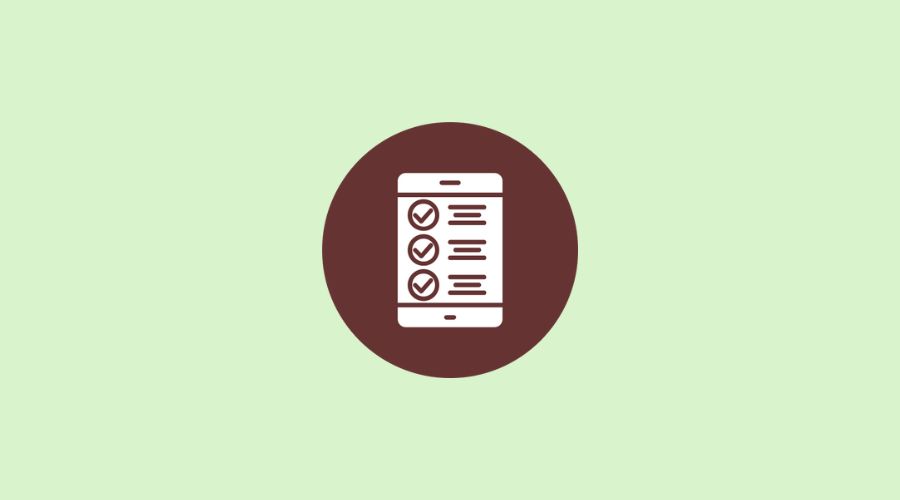
There are tons of software or applications to improve the organization of your tasks, but they are only sometimes of good quality. To help you make a choice, discover the 10 To-do List App I have selected to manage your tasks easily and create To-do tasks.
10 Best To-do List Apps to Use
Monday.com
monday.com is a simple task management software with an attractive visual. The user can easily assign tasks to people. It is also possible to add due dates. Indeed, so that every critical task is remembered, the software sends notifications to users before the deadline.
Platform features give employees an overview of their work or that of their team. The platform has many predefined templates that are customized according to user needs. Tasks are classified according to their types: weekly tasks of a team, design tasks or daily tasks according to their deadline, and much more.
Todoist
Todoist offers in-depth management and planning. This listing software classifies tasks by category and in order of priority. The realization of the list can refer to a chronology. It also divides the list of items into subcategories for more complex tasks. To highlight certain elements or to make a remark, each user can label the subparts of the list.
The professional management tool is available on mobile and fixed media. This notably facilitates accessibility, task completion, and follow-up. There are two versions of Todoist. The free version is entirely satisfactory, albeit limited. To fully enjoy this planner software’s features, it is better to opt for the paid version. Download: iOS | Android | Chromium
Wrike
Wrike features a comprehensive visual scheduling interface. The tool has the basic functionalities of a task manager, a mailbox, a platform for user interaction, and the possibility of sharing.
In inactivity planning, each user has a personal dashboard. As in a classic planner,
Wrike lets you set a due time for each task. Once the latter is closed, it can be transferred to the public space and used by all users. When an activity is completed, a notification appears in each user’s personal space to inform them of project updates. Download: iOS | Android | Chromium
Also Read: Best Collaboration Tools and Software
PlanWiz
With PlanWiz, managing your time and tasks becomes seamless and efficient. It offers the ideal blend of simplicity and flexibility, making it an excellent to-do list app for organizing everything from daily errands to long-term projects. Its customizable daily, weekly, and monthly templates provide structure, keeping you focused and organized.
With its features, the daily planner app helps break down your goals into manageable tasks, ensuring nothing is overlooked. The app’s intuitive design allows easy task tracking, priority setting, and schedule adjustments, offering a personalized planning experience. Available on Android and iOS, PlanWiz adapts to your lifestyle, ensuring your day runs smoothly. Download: Android
Evernote
Evernote is undoubtedly one of the best apps on the to-do list. It is a complete tool similar to a notepad since it allows one to create and manage to-do lists, making the organization of personal and professional tasks easy for the user.
Besides, Evernote also allows users to save any webpage by adding it to their synced account directly. Evernote lets teams collaborate on projects and manage meetings through shared workspaces and integrations with third-party apps like Slack. Download: iOS | Android | Chromium
Any do
Any do a platform aimed at better-organizing activities by making a list of tasks to be done. The software has a service that classifies the different tasks by status. For planning to be more efficient, it is possible to synchronize the application with the calendar. Users have a wide choice of themes to create their dashboards.
Another advantage of this task management tool is that it is available on various devices: computers, smartphones, and even connected watches—reminders are scheduled to ensure that no critical activity is forgotten. Download: iOS | Android | Chromium
Google Keep
Google Keep is for taking notes. It can also be a photo, voice recording, or document. This software allows users to easily share their ideas and get better organized with their colleagues. The colors are multiple to classify the different notes more easily.
Also Check: Best Email Marketing Software to use in 2025
To the delight of users, Google Keep is suitable for different types of devices: computers, smartphones, and tablets. In addition, the notes are synchronized with the device used. The contents added in this note-taking tool are easily found thanks to a simple search. Download: iOS | Android | Chromium
Also Read: Best Email Marketing Software to use
Microsoft To Do
Microsoft To-Do is a tool based on Wunderlist, acquired in 2015 and intended to facilitate task planning for better organization. The software is suitable for all kinds of tasks: work, a project, or errands. Due dates can be added as well as notes. Users can freely choose the theme and colors that suit them.
Microsoft To-Do is available on computers, tablets, and smartphones. Task lists are shared to allow team members to follow a project’s progress efficiently. Download: iOS | Android | Chromium
Trello
Trello is an easy-to-use management tool that has some very cool features. The Kanban principle inspires this project management software. A method of organization of Japanese origin that compared to post-its.
With Trello, tasks are set on cards listed on a board. The projects are dispatched in several stages. Each employee will thus be able to take on the task assigned to them. On the practical side, Trello offers a storage space limited to 10 MB, but in compensation, it is possible to link it to Google Drive. As for accessibility, the software does not limit the number of users. Download: iOS | Android | Chromium
Meistertask
Meistertask has a performance suitable for large-scale projects. In this management tool, primary tasks are broken down into subtasks of different levels. This is to have a clear overview of the activity and all the information necessary for its accomplishment.
Recently available on operating systems such as Windows and Android, Meistertask features an interface similar to iOS. Indeed, for its first version, this management tool was only available for Mac. Among its main advantages, Meistertask can integrate other applications such as G-Suite or Slack. Download: iOS | Android | Chromium
Also Read: Best Productivity Tools for Macbook
Easynote
This application deserves its name with its practicality and ease of use. Handling Easynote does not require any particular technical knowledge. This management tool presents a primary interface that displays the dashboard above the list of all current activities. As on a personalized listing, the user can define the tasks’ priority and status. Easynote offers a column on which the user can edit a personal note for each element.
This management tool is especially suitable for classic planning and medium-sized projects, although it can accommodate several users simultaneously. Easynote offers 1GB of storage space for each account, which is decent compared to its counterparts. However, the tool is not available as an app.
