
What Does A Tweet Deleter Entail?
A tweet deleter is a specialized tool designed to transcend the limitations of the native Twitter interface. These tools offer users a more robust and flexible approach to tweet management. Beyond the simple act of deletion, tweet deleters empower users with features such as bulk deletion, advanced search and filter options, and the ability to schedule deletions. They serve as digital custodians, allowing users to curate their Twitter profiles precisely.Benefits of Tweet Deleter Tools:
Maintaining a Polished Profile:
- Tweet deleter tools enable users to present a curated version of themselves on Twitter. Individuals can craft a profile that aligns with their current identity and aspirations by removing outdated or irrelevant tweets.
Enhanced Privacy and Security:
- These tools contribute to heightened privacy by allowing users to remove sensitive or personal information. By cleaning up their tweet history, users mitigate the risk of potential privacy breaches or misunderstandings arising from past tweets.
Strategic Digital Branding:
- Tweet deletion is more than just cleanup; it’s a strategic move in digital branding. Users can strategically manage their tweet history to align with personal or professional rebranding efforts, ensuring a coherent and intentional online presence.
How to Delete All Your Tweets in 2024 (Step-wise Information):
Choose a Reliable Tweet Deleter Tool:
- Begin by researching and selecting a reputable tweet deletion tool. Consider user reviews, privacy policies, and the tool’s features.
Authorize the Tool:
- Once you’ve chosen a tool, securely connect it to your Twitter account. Ensure the tool adheres to Twitter’s security standards to protect your account.
Customize Deletion Criteria:
- Depending on the tool, set parameters for tweet deletion. It could include specifying a date range or selecting tweets based on keywords. Tailor the criteria to your preferences and goals.
Initiate Deletion Process:
- Activate the bulk tweet deletion process and monitor the progress. Some tools provide real-time updates, offering transparency and control throughout the deletion process.
Why Bulk Delete Tweets on Twitter?
Privacy Management:
- Bulk deletion lets users remove outdated or sensitive information, safeguarding personal privacy and mitigating potential risks associated with past tweets.
Content Curation:
- Over time, tweets may become irrelevant or no longer align with the user’s identity. Bulk deletion allows for a streamlined and curated Twitter profile, emphasizing current interests and perspectives.
Professional Branding:
- For professionals and brands, maintaining a consistent and polished image is crucial. Bulk tweet deletion aids in aligning the Twitter profile with current objectives and industry trends.
Digital Reinvention:
- Users undergo personal and professional growth, and their online presence should reflect these changes. Bulk deleting tweets provides a clean slate for digital reinvention, allowing users to reshape their online identity intentionally.
Enhanced Security:
- Deleting tweets in bulk can be a security measure, especially in situations where past tweets might pose a risk. Removing such content helps users maintain a more secure and controlled online presence.
Compliance with Policies:
- Users may need to comply with changing Twitter policies or industry regulations. Bulk deleting tweets ensures alignment with current guidelines and standards.
Optimizing Content Strategy:
- Bulk deletion is a strategic move for optimizing content strategy. It allows users to remove outdated or underperforming content, making room for fresh, engaging, and relevant tweets.
Rebuilding Online Presence:
- For users looking to refresh or rebuild their Twitter presence, bulk deletion provides a starting point. It allows individuals to redefine their online narrative and engage with followers more meaningfully.
Best Tweet Deleter Tools To Delete All Tweets
1. TweetDelete:
How to Use:
- Visit the TweetDelete website and authorize the app with your Twitter account.
- Customize the date range or use advanced options to exclude specific tweets.
- Activate the delete process, and the tool will handle the rest.
Features:
- User-friendly interface for easy navigation.
- Customizable date range and tweet exclusion options.
- Automatic, hassle-free tweet deletion.
Price:
- Offers both free and premium plans.
- Premium plans may include additional features and unlimited tweet deletion.
Benefits:
- Efficiently manage and delete tweets with minimal effort.
- Flexible plans cater to casual users and those with extensive tweet management needs.
2. TwitWipe:
How to Use:
- Visit the TwitWipe website and sign in with your Twitter account.
- Confirm your decision to delete all tweets, and the tool will initiate the process.
Features:
- It’s a simple setup for quick tweet deletion.
- Bulk tweet deletion for the entire tweet history.
Price:
- TwitWipe is typically a free service.
Benefits:
- Swift and hassle-free cleanup of your entire tweet history.
- Ideal for users looking for a no-frills, straightforward solution.
3. Circleboom:
How to Use:
- Sign in to Circleboom with your Twitter account.
- Explore the features, including tweet deletion, by following the intuitive interface.
Features:
- Smart search and filter options for precise tweet management.
- Tweet categorization, analytics dashboard, and tweet scheduling.
Price:
- Circleboom offers both free and premium plans.
- Premium plans unlock advanced features and higher usage limits.
Benefits:
- A versatile tool for comprehensive Twitter management.
- Smart features streamline tweet deletion and overall account maintenance.
4. TweetEraser:
How to Use:
- Connect your Twitter account to TweetEraser.
- Utilize search and filter options to identify tweets for deletion.
- Choose between bulk deletion or scheduled deletions based on criteria.
Features:
- In-depth tweet analysis for informed decisions.
- Search and filter options for targeted tweet deletion.
Price:
- TweetEraser offers both free and premium plans.
- Premium plans may include additional features and unlimited deletion.
Benefits:
- Strategic tweet management with detailed analytics.
- Flexible plans cater to varying user needs.
5. Cardigan:
How to Use:
- Sign in to Cardigan with your Twitter account.
- Use keyword, date, and media content filters to identify tweets for deletion.
- Preview tweets before initiating the deletion process.
Features:
- Privacy-focused features with SSL connection.
- Granular tweet filtering options for a meticulous review.
Price:
- Cardigan may offer both free and premium plans.
- Premium plans may provide additional security features and enhanced customization.
Benefits:
- Secure tweet deletion with a focus on user privacy.
- We have detailed review options for a controlled approach to tweet management.
6. DeleteAllMyTweets:
How to Use:
- Connect your Twitter account to DeleteAllMyTweets.
- Navigate through the simple interface to select deletion criteria.
- Initiate the bulk deletion process for tweets.
Features:
- Straightforward interface for quick tweet deletion.
- Criteria-based tweet deletion for enhanced customization.
Price:
- DeleteAllMyTweets may offer free and premium plans.
- Premium plans could provide additional features and unlimited deletion.
Benefits:
- Quick and uncomplicated solution for wiping tweet history.
- Customizable deletion criteria for user-specific needs.
7. Twitter Archive Eraser:
How to Use:
- Import and analyze your Twitter archive with Twitter Archive Eraser.
- Use advanced search and filter options to identify tweets.
- Perform selective tweet deletion based on your preferences.
Features:
- Utilizes Twitter archives for a detailed analysis.
- It has advanced search and filter options for selective deletion.
Price:
- Twitter Archive Eraser may offer both free and premium plans.
- Premium plans may include additional features and enhanced analysis tools.
Benefits:
- Granular control over tweet deletion using Twitter archives.
- In-depth search options for a more personalized approach.
8. TweetDeleter:
How to Use:
- Connect your Twitter account to TweetDeleter.
- Navigate through the user-friendly interface for tweet deletion options.
- Choose between bulk deletion and scheduled deletion.
Features:
- Multiple tweet deletion options for versatile tweet management.
- You have detailed tweet analytics to gain insights into your Twitter activity.
Price:
- TweetDeleter typically offers free and premium plans.
- Premium plans may provide advanced analytics and unlimited deletion.
Benefits:
- Comprehensive control over tweet management.
- Analytics for strategic decisions in tweet deletion.
9. Twitlan:
How to Use:
- Sign in to Twitlan with your Twitter account.
- Utilize the straightforward interface for bulk tweet deletion.
- Apply search and filter options for targeted deletion.
Features:
- Simple and effective bulk tweet deletion.
- Easy search and filter options for quick tweet management.
Price:
- Twitlan may offer a free service.
Benefits:
- Quick and uncomplicated method for tweet deletion.
- Ideal for users to prioritize simplicity and efficiency.
10. Dustn. tv:
How to Use:
- Connect your Twitter account to Dustn.tv.
- Navigate through the tool’s interface for bulk tweet deletion.
- Monitor the real-time progress of the deletion process.
Features:
- Bulk tweet deletion with real-time progress tracking.
- Search and filter options for efficient tweet management.
Price:
- Dustn.tv may offer free or premium plans.
- Premium plans may provide additional features and enhanced tracking.
Benefits:
- Real-time updates for a monitored deletion process.
- Efficient search and filter options for streamlined tweet management.
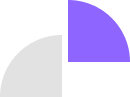
Comments are closed