9 Best Website Monitoring Tools and Software To Use in 2026
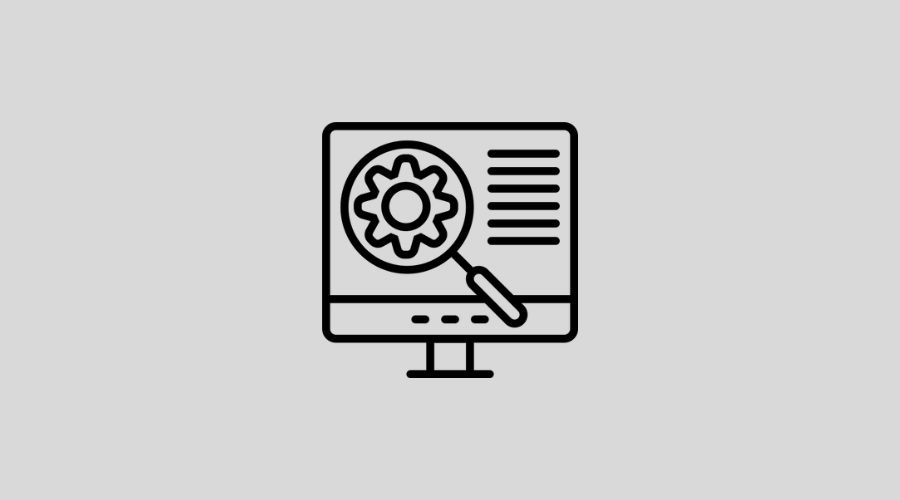
To optimize a website’s performance and competitiveness, it is essential to continuously monitor it. This enables the identification of connected Internet users’ movements and the immediate detection of errors or failures.
It is important to use a monitoring tool to carry out this monitoring. This is used to test the website’s availability and identify problems detected on the system. Discover the top 8 monitoring tools to monitor a website.
What is a Monitoring Tool?
A monitoring tool is software that monitors your website and alerts you to any issues. It can be a simple web page displaying your site’s statistics, or much more complex software that lets you set up site monitoring and receive notifications when a problem occurs.
Monitoring tools are very useful for ensuring your website’s availability and navigability under all circumstances. They also let you detect problems and respond to them as soon as possible.
9 Best Website Monitoring Tools
UptimeRobot
UptimeRobot is a free monitoring tool that checks up to 50 URLs every 5 minutes. It is cloud-based and has several great features. On the practical side, it sends alerts immediately if the website becomes temporarily unavailable. It also allows the monitoring of SSL certificates.
In the event of a technical problem, it instantly sends a notification by SMS or email. UptimeRobot also lets you run an HTTPS test to assess the quality of page rendering. With this tool, a wearing test can also be performed. This allows you to control the operation of certain services, such as SMTP or POP. A keyword test also ensures that a keyword appears on a page.
Easypinger
Saving time and efficiency, that’s what EasyPinger offers you. With it, there is no need to go around your sites to check whether they are working; you receive alerts after 10 minutes of inaccessibility. EasyPinger sends email alerts in the event of failure or if the SSL certificate is compromised. It automatically detects the status page on your server and keeps the history of failures for better analysis and error correction.
This monitoring tool is ideal for site editors, agencies, and freelancers; it allows you to copy developers and other project managers so they can intervene quickly.
Since your homepage is not the only page on your site, EasyPinger lets you monitor up to 10 pages.
Also Read: Top Brand Monitoring Tools
Pingdom
Pingdom is a cloud-based website monitoring tool. It enables the collection of essential information about activities on a digital platform. It offers website managers several intuitive tools to set the page load speed. This tool also allows them to track everything in real time and analyze user experience. To do this, it sends them detailed SMS alerts in the event of a potential problem.
Thanks to this information, the website manager can establish targeted actions. Pingdom is particularly suitable for institutional sites and e-commerce platforms. This monitoring tool also enables web hosting providers to assess site performance.
Uptime
Uptime is a tool that lets you monitor a website from around 30 locations. For each of these locations, the alert occurs in the same way. This allows quick identification of an operational or safety problem in a particular area. Thus, it is possible to intervene immediately to deal with it with all the necessary information.
Uptime also lets you control page load time and identify content that slows down the site. It can also effectively monitor transactions and real users. If the site encounters connection difficulties or a breakdown, it directly alerts the manager by e-mail. Uptime also offers well-detailed availability reports for any period.
Middleware
Middleware is an observability platform that provides monitoring, debugging, and performance optimization for websites and applications across the entire stack. By utilizing both Synthetic Monitoring and Real User Monitoring (RUM), provides a comprehensive view of user experience and system health.
Real User Monitoring (RUM) captures data from actual users, offering insights into interactions, load times, response times, and errors on specific pages. By measuring true, application-level user-facing metrics, developers can quickly identify issues and improve performance across their web applications.
Synthetic Monitoring emulates real user interactions to assess web application performance across various scenarios proactively. Simulating real traffic establishes the reliability of endpoints and detects potential issues in APIs and browser functionalities. This proactive monitoring enables the identification and resolution of issues across APIs, business transactions, and user flows, ensuring a consistent, optimal user experience.
Netvigie
Netvigie is a monitoring tool that optimizes activity by guaranteeing user satisfaction. In particular, it enables identifying website anomalies, measuring performance, and ensuring proper functioning. It is a monitoring solution that can be tested for free.
Generally, Netvigie is requested by e-commerce sites. It is, in fact, a marketing-oriented platform that allows you to obtain a large amount of traffic. This tool also offers other essential features for site optimization. Using it enables permanent monitoring of an intranet, a URL, or a web service. This enables real-time control over their accessibility.
Site24x7
Site24x7 is a monitoring solution specifically dedicated to IT operations. It makes monitoring one or more websites easy by performing multiple scans. This tool, for example, proposes examining the site’s state and the pages’ loading times.
Site 24×7 can also identify URLs that pose risks and analyze the performance of APIs, SMTP, FTP, and DNS. When the site’s domain name expires, it sends a notification directly to the administrator. It also allows you to control synthetic web transactions. In addition, it enables comprehensive monitoring of network devices, such as firewalls, switches, and routers.
Also Read: Best Website Speed Testing Tools
StatusCake
StatusCake lets you monitor a website by setting an automatic watch that sends an alert in the event of an anomaly. This monitoring tool ensures the site’s availability from the administrator’s location. When the latter breaks down, it immediately alerts him.
StatusCake has a verification rate of 60 seconds and can monitor 30 countries. It also checks the website’s accessibility and page load speed. This monitoring tool also lets you check the status of a server. It alerts users when disk, processor, or RAM usage is excessive.
Uptrends
Uptrends lets you monitor a website’s performance. It is particularly intended for companies that wish to control their servers. This tool is very flexible and provides the functionality and availability of a web tool. To gain efficiency, it makes it possible to establish quite practical checkpoints. It also keeps users up to date with exactly what is going on.
Opting for Uptrends lets you monitor multiple browsers in one place. Its intuitive interface makes it easy to use. Besides monitoring, it also optimizes cloud infrastructure by carefully managing costs. It also allows setting personalized alerts via specific channels.
How to choose the right website monitoring tool for your site?
Many website monitoring tools are available, making choosing difficult. Here are some important criteria to take into account to make the right choice:
- The reliability and robustness of the tool: Ensuring that your site is well monitored under all circumstances, even when conditions are difficult, is essential. You don’t want to risk missing an important issue on your site!
- Ease of use: Choose a tool that lets you configure your website monitoring without spending hours.
- The features offered: Some can be very useful, such as receiving notifications by e-mail or SMS if a castle is detected.
Also Read: Best Call Center Software To Use For Organization
Are there open-source website monitoring tools?
There are open-source monitoring tools such as Nagios, Zabbix, and Icinga. These tools are free and available under a free license, which means you can modify and redistribute them as long as you comply with the license terms.
Open-source monitoring tools can be a good option if you’re on a budget, but beware: they often require more setup and maintenance than paid tools. Moreover, they do not always offer all the features you expect from a powerful monitoring tool.
What is the best website monitoring tool?
There is no single answer to this question, as there are many monitoring software on the market, each with its advantages and disadvantages. Therefore, choosing the best tool will depend on your needs and budget.
Nevertheless, some tools stand out for their reliability and ease of use, such as UptimeRobot, Easypinger, or Pingdom. These tools offer a good combination of features and price, making them ideal for most projects.
In conclusion, choosing a website monitoring tool is very important. Take the time to compare the different available options and choose the one that best suits your needs.
