How to Choose the Best Password Manager for Security & Ease
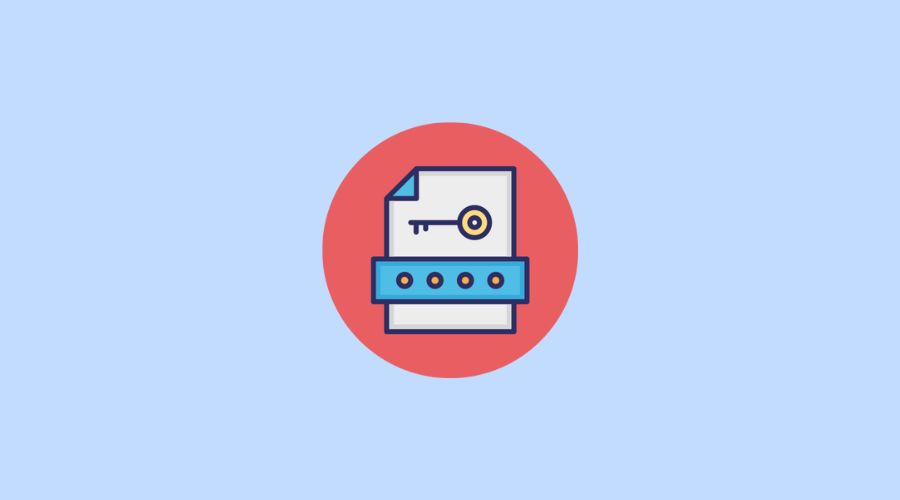
If you’re serious about your online safety, invest in a secure website or tech solution for storing your login credentials. These tools not only remember your different logins for various sites, but they also generate strong passwords that are difficult for cybercriminals to crack. By utilising this technology, you dramatically lessen your chances of falling victim to identity theft or account breaches.
One of the standout qualities is the convenience provided by automated logins. Instead of struggling with multiple passwords, this approach streamlines access to your accounts with minimal effort. The time saved can be significant, especially for those managing numerous subscriptions and services.
Additionally, many solutions emphasise advanced encryption techniques, safeguarding your information from potential breaches. Without these strong protective measures, even a simple online attack could expose your sensitive details, risking both personal safety and financial health.
A password manager can help securely store and autofill your credentials across devices. Multiple platforms also offer seamless synchronisation across devices. Whether you switch from a phone to a tablet or use your laptop, having your credentials readily available enhances both usability and security. As a result, no matter where you are, staying secure online becomes more manageable.
By adopting a reputable storage system, individuals not only enhance their safety but also find an effective way to manage the complexities of modern online life. Investing in such technology is a strong step toward protecting your digital identity.
How Password Managers Enhance Your Online Security
Utilising specialised software to securely store credentials significantly mitigates the risks associated with unauthorised access. These tools generate complex, unique combinations of characters, making it nearly impossible for malicious entities to crack them through brute force methods. Regular updates to these applications further ensure that you are protected against newly discovered vulnerabilities.
Automatic filling of login fields reduces the potential of entering sensitive details on phishing sites. This feature includes domain matching, which prevents credential theft by only filling in data on authentic websites.
Another advantage lies in the capacity to store additional confidential information, such as credit card numbers and secure notes. This centralised repository minimises the need for recycling existing secrets across various sites, a common vulnerability that can lead to data breaches.
Enabling multi-factor authentication significantly enhances security layers. When paired with a unique key, this method ensures that unauthorised access attempts are thwarted even if certain credentials are compromised.
Regular audits of stored entries make it easy to identify weak or duplicated passwords. This practice encourages users to adopt stronger alternatives, reinforcing overall safety across multiple platforms.
Access to services across different devices while maintaining a secure environment streamlines the user experience, eliminating the need for paper records or insecure notes. Synchronisation across devices means that sensitive information is always with you, yet remains secured against unauthorised users.
Logging capabilities also help track breaches and unauthorised access attempts, providing deeper insights into potential security threats. The information gleaned from such activities can inform better security practices and enhance personal awareness.
Also Read: The Ultimate Guide to Securing Your Website
Convenience: Simplifying Password Management Tasks
Utilise a dedicated software solution to store credentials securely and generate strong, unique combinations for each account. This eliminates the need to remember multiple complex sequences, thus reducing the risk of using weaker options.
Integrate with browsers to auto-fill fields for login forms, streamlining access to websites and applications. This feature minimises time spent inputting information and decreases frustration associated with forgotten entries.
Employ synchronisation capabilities across devices, allowing you to access your credentials from smartphones, tablets, and computers. This ensures that your sensitive information is always readily available, regardless of the device you use.
Leverage encryption to safeguard stored information, providing an additional layer of security against unauthorised access. This protects your data even if a device is compromised.
Consider using two-factor authentication as an added security measure. This requires an additional verification step when logging in, significantly enhancing account protection.
Explore sharing options for granting access to specific accounts with trusted contacts. This feature aids collaboration while maintaining security, as it allows recipients to access necessary accounts without exposing the main credentials.
Regularly audit stored entries to ensure accuracy and security. Remove outdated or unused accounts to minimise potential vulnerabilities. Schedule periodic reviews to enhance security compliance.
Also Read: OCR Scanner and Cybersecurity
Key Features to Look for in a Password Manager
Choose a solution that employs robust encryption standards, such as AES-256, ensuring that your credentials remain secure against unauthorised access.
Multi-factor authentication adds layer of security, requiring more than just a single entry point for access.
A user-friendly interface facilitates seamless navigation, making it easier to store and retrieve sensitive information without confusion.
Look for features that support auto-filling, which simplifies the login process across various websites and apps, saving time and reducing the risk of error.
Cross-platform compatibility ensures that you can access your data from different devices and operating systems without hassle.
Consider options that allow for password generation, offering complex strings to enhance security when creating new accounts. Sharing capabilities enable safe distribution of access credentials to trusted individuals without compromising security.
Look for a secure backup option to prevent data loss and ensure recovery in case of device failure. WWPass provides a robust multi-factor authentication system that integrates these features, enhancing overall account protection. Regular updates from the provider ensure the solution remains aligned with the latest security protocols and vulnerabilities.
