
In the ever-evolving digital landscape, content marketing has emerged as a powerful strategy for businesses to engage, educate, and attract their target audience. Leveraging the right content marketing tools is essential to create, manage, and amplify your content. In this blog, we will explore a range of indispensable content marketing tools that can streamline your content creation process, enhance your content optimization efforts, and ultimately drive meaningful results. Whether you’re a seasoned content marketer or a business owner venturing into content marketing, this comprehensive guide will equip you with the knowledge and insights to leverage the best tools available. Get ready to elevate your content strategy and unlock the full potential of your brand’s online presence.
The Best Content Marketing Tools
1. Marketing Hub
Best for
We are consolidating multiple content marketing tools into one centralized location.What we like:
HubSpot’s array of tools and systems grows with your business, allowing you to scale seamlessly. HubSpot offers many content marketing tools, which are free to try. These include:- A powerful form builder
- Popup tools
- Live chat and chatbots
- An all-in-one WordPress plugin for marketing
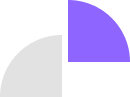
Comments are closed