10 Best WordPress Plugins to Speed Up Your Website

Are you exploring the top WordPress plugins to speed up your website?
Look no further! We have compiled a list of some of the best WordPress plugins to speed up your website. WordPress is the most popular and used content management system to build and maintain websites.
Besides so much effort put up on the site, there is one thing that frustrates the user, which is website speed. That’s why there are WordPress plugins to enhance the website speed and thus user experience. If your website doesn’t load at the speed you think, then you must opt for the given plugins to optimize your web platform and give your customers a fantastic experience.
But before knowing the top WordPress plugins, let’s understand how these plugins work to assist you to enhance the speed of your WordPress website.
So, Let’s get started!
What Do These Plugins do to Optimize the Website?
These plugins focus on some crucial factors to make the web platforms optimized and thus reduce the page load time. Here is a brief on some of these factors.
Caching:
It is the most basic factor to make your website quick to load. The cache is a temporary sort of data stored for fast access. Due to this concept, WordPress can copy this to make temporary storage for the pages once visited by the user, then use that page every time. This will automatically enhance the performance of the website.
Minification:
This process helps to reduce load time by erasing redundancies in HTML, CSS, and Javascript files. Most of the given plugins opt for this factor to optimize the platforms.
CDNs:
Content Delivery Network or Content Distribution Network is a term used for the web of servers spread across a geographical area for giving content quicker via the closest server present there.
Lazy Loading:
The whole page can take more time to load, hence lazy loading assists to load only the needed part of the web pages viewed by the user at that time.
Deferring Scripts:
In this process, CSS and Javascript files load last, so that the page loads faster and is visible first to your users.
Concatenation:
The combining of various files into a single file to reduce the number of requests on the website is Concatenation. This improves website quality and performance to a good level.
Let’s dive in further to know about some top plugins!
Best WordPress Plugins to improve your website’s speed
WP Rocket

The first plugin on the list is to achieve incredible speed results and website optimization. It is the most used beginner-friendly caching plugin which assists users to cache their websites with just one click. The plugin provides you with numerous optimization options to enhance the working of your website.
Using WP Rocket, users can easily combine CSS and JS files, eliminate render-blocking Javascript resources, gzip compression, lazy load images, and schedule database cleaning automatically. The plugin is worth the use if you want to optimize your web platform without any huddle.
Potential Features:
- Page caching to make your web documents super fast to boost SEO.
- Automatic pre-loading of cache after any changes of any of the web pages.
- Web page compressing on the server and decompression on the browser through gzip compression.
- Exclusion of sensitive pages from the cache.
- The plugin has very good compatibility with various themes and other plugins.
- It assists you to make very light files as it combines CSS and JS files of the website.
WP-Optimize

The next choice is a very good customer-rated plugin, WP-Optimize to streamline your database and well optimize your website. It makes the website super fast and SEO-friendly too. One of the most popular features of the plugin is its cache engine.
It effectively caches your website, does image compression, and purifies the database to enhance its performance. You can easily minify and asynchronous CSS and JavaScript. Its default minifying feature assists to do well optimization of the web platforms.
Potential Features:
- It is a very simple to use and a mobile-friendly plugin.
- It has a button press feature to de-fragment MySQL tables.
- It provides the option of automatic weekly clean-ups.
- CDN service to give super fast page speed results to customers.
- Image compression and page caching are some important features of the plugin.
- Option to have backups for pre-optimization automatically.
W3 Total Cache
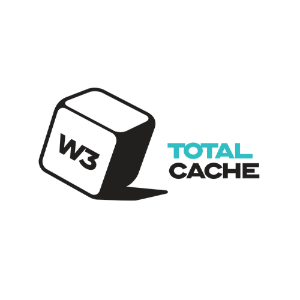
The next caching plugin choice with good results and customer reviews is W3 Total Cache or W3TC. It is a super fast plugin to quickly improve the load time of your website. It also provides an option to integrate CDN into your website to cut off even more seconds while loading the pages.
It awesomely improves the SEO of your website and enhances the user experience very well. It is the only web host agnostic web performance optimization platform for WordPress users. You can get an overall 10x improved performance for all your WordPress sites using this plugin.
Potential Features:
- The plugin has transparent CDN management with theme files and a WordPress media library.
- It has support for Secure Socket Layer (SSL/TLS) and accelerated mobile pages.
- You can cache minified CSS and Javascript files in the memory.
- It can let you save bandwidths by around 80%.
- It assists you to improve search engine rankings and conversion rates to a great extent.
- It has an option to cache website objects like categories, tags, comments, search results, and many more.
WP Super Minify
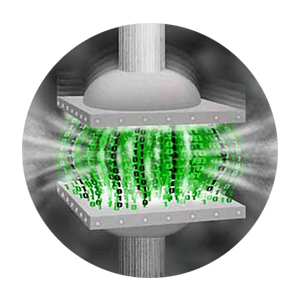
WP Super Minify plugin merges, caches, and minifies the CSS and the Javascript files very well with the minify PHP framework to reduce the load time of the website. It compacts the files to a great extent so that the website loads quickly.
The plugin is very simple and good to use with over 10K active installations. You just have to download it from the WordPress repository and install it. If you want to optimize your website free of cost, then go for WP Super Minify.
Potential Features:
- Easily compress Javascript and CSS files to reduce the size.
- Helps to enhance page load speed and Google page speed.
- Allows you to check the proper working of the plugin to get good results.
- WP Super Minify is open-source software.
- Very easy and straightforward to use.
- You can disable the shortening of CSS and Javascript files.
WP Smush

WP Smush is a good plugin for the optimization of images especially. It helps to reduce the image size by removing unnecessary bytes from it to enhance the speed of the web pages. Smush has the advantage of using lossless tools to compress images to maintain quality of the images.
It is an award-winning image compression plugin with over 1 million downloads. You will not notice any sort of change in the quality of the pictures after using this plugin.
Potential Features:
- It optimizes images with 2x speed and quality with multi-pass lossy compression.
- It easily strips unused data and colors from the images via its lossless tools.
- It has support for all standard image formats like JPEG, PNG, GIF, etc.
- It can be integrated with the Smush. it API.
- It assists you to detect incorrect image sizes and the images that are reducing the website’s speed.
- If there are so many images, it has the capability to optimize 50 images at a time.
WP Super Cache

The next pick on the list is a super-to-use and widely-known caching plugin named WP Super Cache. With over 2 million active installations, the plugin offers you a simple process to download and use it.
It has almost all the required caching features that will help you to accelerate your website at a good pace. It comprises a separate comprehensive setting part. It offers to work in 3 caching modes- one of the expert modes which is the fastest one and used by professionals and developers. The second one is the Simple mode and the last is WP-Cache caching mode.
Potential Features:
- The plugin provides support for so many caching types like PHP and Legacy.
- It also has support for CDN or Content Delivery Network.
- In case of limited space, it automatically does the garbage collection and deletes old files.
- It offers to do pre-loading through which you can generate cached files for posts, tags, etc.
- It provides an option to choose some latest settings like browser caching, and Gzip compression. Updation of cache etc.
Perfmatters

Perfmatters is our next choice of a very lightweight WordPress plugin to improve the performance of your website. Some of the best web performance geeks developed this plugin to enhance the conversion rates and traffic to your web platform. Perfmatters enables you to of some of the WordPress options that are of no use and slows down the speed too.
The plugin allows you to disable the HTTP scripts on per page basis. That means it allows you to stop loading the code of the pages that are of no use. You can install Perfmatters even if you are using some of the WordPress caching plugins.
Potential Features:
- You can reduce HTTP requests to increase the speed of your web pages.
- The dashboard is so easy to use with one-click toggles.
- You have to option to get support from an experienced team of developers.
- Easily work with the existing caching plugins.
- You can disable scripts as per page or post basis.
- The plugin is so lightweight and clean in coding.
NitroPack

The next pick is NitroPack which is not just a WordPress performance improver plugin but it is a whole speed optimization plugin. The plugin has integration with many big platforms like WordPress, WooCommerce, Magneto, etc.
NitroPack was basically developed for speeding up the websites without manually deciding the speed-up factors to optimize the sites. You just have to add your web platform and install this plugin and then select the phase or level of optimization you want in your website.
Potential Features:
- It has support for WordPress and many other content management systems.
- The plugin offers you a high cache hit ratio with its super advanced features.
- It allows you to do lossy and lossless image compression and advanced lazy loading.
- It has a default global CDN.
- It provides support for critical CSS, DNS prefetching, preloading, etc.
- It has an option for HTML, JS, and CSS minification and compression.
Cache Enabler
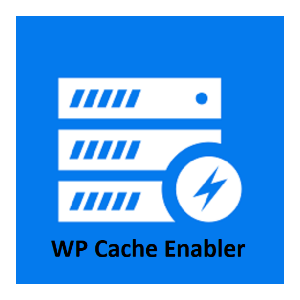
Cache Enabler by KeyCDN is another powerful wordpress plugin with minimal configuration to improve site performance and loading time. It has an option to store the frontend’s static HTML files on the server’s disk. These static HTML files are delivered without having any database query to do a quicker page load.
You can even set the expiry date for the cached files and clear the site cache in case of any change in content. The plugin is also good to use on multisite networks.
Potential Features:
- It has support for automatic cache clearing after a particular time period.
- The set-up of the plugin is very simple to do.
- WebP and mobile support feature.
- Pre-compression support for Brotli and Gzip.
- You can even exclude posts from clearing.
- You can even get a real-time display of cache in the WordPress dashboard.
Read more: 7 Best WordPress Ecommerce Plugins For Online Store
WP Fastest Cache
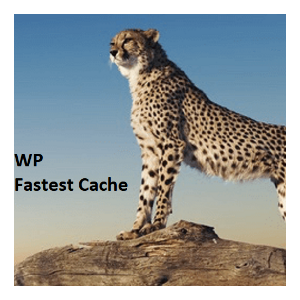
The last pick on the list is the WP Fastest Cache plugin with a keen focus on caching and performance of the website. It is one of the highest-rated plugins on the WordPress directory.
The platform has so many advanced features to offer you like deletion of cached files by Admin, minification of CSS and JS files, scheduling for deletion of files as per availability, etc. WP Fastest Cache is so easy to set up and there is an automatic way for modification of .htacces files.
Potential Features:
- You can clear cache and minify CSS in just one click.
- It has support for CDN, SSL, and Cloudflare.
- After publishing the post, all the cached files are deleted.
- Admin can even delete minified CSS and JS files easily from the options page.
- You can enable or disable the cache option for mobile devices and already logged-in users.
- You can even block the cache for some particular pages with shortcodes.
The Closure: Speed Up Your Website With Best Plugin
That’s all for this blog!
We have gathered an awesome list comprising the top 10 WordPress plugins to speed up your website. If your web platform is not performing well and the visitors face load time issues, then there are maximum chances that your business will suffer.
To enhance the loading time of the site and to give your visitors a hassle-free experience, you should opt for any one of the needed WordPress plugins. There are numerous options available in the market, hence this list will help you to find the best for you as per the given features and your requirements.
If you still have any thoughts in mind….You can connect with us….We will be delighted to serve you!
Hope you had a good read!

Comments are closed