
In This Article
Steps to Embed Instagram Feed on the Website
Social media aggregator platforms like Taggbox, Snapwidget, etc are the answer. These platforms help you aggregate content from various social media platforms and display them in a unified presentation. We Consider Taggbox a step-by-step guide.Sign up/ Login
- Log in or sign up for your account. On the dashboard click on “Add social feeds”.
Select the feed type
- Choose “Instagram” on the next pop-up and select your connection type.
- You can create reels feed, videos feed, or Instagram hashtag feed widgets using these connection types.
- Securely connect your Instagram account and tap on “Create feed”.
Design the widget
- These aggregators allow you to customize your feed using various responsive themes. The layouts are compatible and fast-loading. You can change the background color, add a banner, or a CTA button, you can also change the card style, add an on-site UGC uploads feature, and much more.
- With the custom CSS feature, you can add additional CSS to further personalize the widget beyond the default settings.
- The moderation feature allows you to eliminate irrelevant content, display the best content on top, and request UGC rights permission from original content creators.
Generate the embed code
- After the designing part is completed, click on “Publish”.
- Select the “Embed on webpage” option in the next pop-up.
- Choose your website-building platform in the next window. You get to choose from various options like Appy Pie Website, HTML, WordPress, Wix, Shopify, Squarespace, etc.
- Make the necessary adjustments if required and click on “embed code”
- Copy the code generated below.
Embed the Instagram feed
- Log in to your website admin panel or the editor section
- Navigate to the preferred web page and add the required section
- Paste the copied code into the <Body> section of the webpage.
Highlights
- With the analytics feature, you get detailed insights about how the users are behaving with the widget. You can measure and analyze the number of impressions, number of visits, bounce rates, interactions, click-through rates, and much more.
- You can develop and embeed an Instagram hashtag feed widget using this tool. A hashtag is the best source of UGC and these platforms will do most of the work for you. Hashtags have the tendency to go viral and work best to collect massive UGC.
Steps to embed Instagram Feed using WordPress plugin
A WordPress plugin is a tool that helps you aggregate and embed your Instagram feed within a few minutes. This plugin is compatible with all wordpress themes. These plugins have the ability to add new functionalities and upgrade the current ones on your site. Let’s see how they help in the embedding process.- Visit the WordPress directory and upload the plugin.
- Log in to your WordPress account, and add the plugin by installing it.
- Activate the plugin, copy the code, and navigate to the preferred web page.
- Click “+” and add a block on the page backend.
- Paste the copied code and “Publish” the widget on the website.
Steps to embed using the Instagram self-embed option
It’s no surprise that after offering so many features, self-embed is another option available on Instagram. This social media platform understands the importance of showcasing Instagram feeds on the website and allows its audience to embed their preferred posts directly from the app. This method is also economical, however, it comes with its own limitations. Users only have the freedom to embed single posts, Instagram does not allow multiple posts option currently. Making it a time-consuming process. Follow these simple steps if you wish to embed single posts on the website, this can turn out to be the best and most trustable method.- Log in to your Instagram account, and browse to the post you wish to embed.
- On the top right corner, click on the menu option and choose “Embed”.
- A code will be visible, copy the embed code.
- Finally, paste the embed code into your website backend and you are good to go!
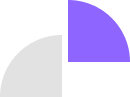
Comments are closed