
With the widespread use of the internet, the amount of information shared and stored in Portable Document Format (PDF) has increased exponentially. Consequently, efficiently locating information within these documents has become critical. This is where the optimization of PDF search performance comes in, a key factor determining how quickly and efficiently we can retrieve the information we need from these files.
This article will explore various techniques that can help improve PDF search performance, focusing on using PDF Software Development Kits (SDKs) and search engine integration.
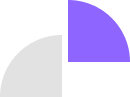
Comments are closed