13+ Video Editing Software in 2025 To Use (Free & Paid)

Video is a potent marketing tool since it allows content creators to deliver a concise and clear message to a specific audience. It is, therefore, no surprise that companies are increasingly using this type of multimedia content to make themselves known.
52% of marketers worldwide say video is the type of content with the best ROI. In other words, a video converts much better than any other type of ad. However, the importance of video quality should not be underestimated.
Video editing software makes the difference between looking like a home video and a professional one. This is why you have to choose your work tool carefully.
What is the best video editing software? Adobe Premiere Pro is the best professional video editing software on Windows, and Final Cut Pro is on Mac.
There are a few reasons why you might want to create a video. Choosing the best video editing software is paramount, whether creating an advertisement for your online business, selling a course a webinar, or creating content for your YouTube channel.
In this article, you find a list of the best video editing tools and some free options. These are ideal for those who want to create a keepsake video or familiarize themselves with such software before buying one.
Best Paid Video Editing Software Online
Adobe Premiere Pro
 Adobe Premiere Pro is the best professional video editing software on Windows in 2025. It includes the latest video formats, including 8k ultra high definition and virtual reality.
Adobe Premiere Pro is the best professional video editing software on Windows in 2025. It includes the latest video formats, including 8k ultra high definition and virtual reality.
These professional video editing tools are used on Windows alongside other Adobe products, including After Effects, Adobe Stock, and Audition. All your work will be gathered in one place on the Premiere Pro interface for your convenience.
Adobe Premiere Pro can produce 180° VR-like content like other video editing tools. For example, you can use the Google VR180 format and efficiently publish your final product to sites like YouTube and Vimeo.
The Lumetri Color tool corrects color and improves the precision of your adjustments to help create better video editing. For example, use the chroma key options to remove background, and voila!
Ultimately, Adobe Premiere Pro can significantly improve your videos’ quality to make them more appealing to your audience. In addition, you won’t find a video editing program with more professional features than this one on Windows.
VideoPad
 VideoPad is a video editing software that continues to gain popularity among video content creators. It was designed to be simple, so anyone can use it daily on their Mac or Windows device.
VideoPad is a video editing software that continues to gain popularity among video content creators. It was designed to be simple, so anyone can use it daily on their Mac or Windows device.
The Home Edition includes all features, but using two audio tracks and no external plugins is possible. On the other hand, the master edition offers complete access to the features and no restriction on the number of audio tracks and plugins.
Thanks to its streaming processor, this program stands out, which is very fast to allow more efficient work. You also have access to 50+ effects and transitions to implement in your project to attract more attention from your audience.
We have noticed a new fashion in recent years: the increase in 360° and 3D videos on YouTube and real estate displays. VideoPad will be your ally if you intend to join the wave and create this type of video content.
One advantage of the VideoPad is its feature, which now allows you to burn your fondest memories to a DVD, watch them on your TV, and save them for future use. In short, this powerful video editing software can do everything you need.
Powtoon

Powtoon is an AI video generator that continues to gain popularity among individuals, teams, and companies. It was designed to be user-friendly, enabling anyone to effortlessly create professional and engaging videos.
The Free plan includes basic features with Powtoon branding, while the Lite and Education plans offer more advanced options, including longer video lengths, no watermark, and additional storage. With its intuitive interface, Powtoon makes video creation accessible even without prior video editing experience.
Powtoon stands out with its wide range of templates and styles, allowing users to turn everyday communications into captivating visual experiences. Its powerful features help businesses of all sizes enhance their communication strategies and achieve significant results.
One advantage of Powtoon is its ability to publish videos directly to platforms like YouTube, Facebook, Wistia, and Vimeo, making it easy to share your content with a broader audience. In short, this leading visual communication platform provides everything you need to create engaging and professional videos.
Final Cut Pro
 Final Cut Pro is the best video editing software on Mac. Created by Apple company, this tool is easy to use and allows you to perform professional-level editing. In addition, you will have access to many video effects, audio effects, title animation templates, and transitions to improve the quality of your project.
Final Cut Pro is the best video editing software on Mac. Created by Apple company, this tool is easy to use and allows you to perform professional-level editing. In addition, you will have access to many video effects, audio effects, title animation templates, and transitions to improve the quality of your project.
Now that the Touch Bar is supported on this video editing software, you can control the various built-in tools with your fingers. In addition, different features are available such as text customization and integration of 3D textures to give more Life to your video.
The new Smart Confirm feature lets you automatically crop the various clips in your sequence to fit your desired format. It is handy for YouTubers who want to create thumbnails from their vlogs.
Final Cut Pro is a potent tool that allows you to create professional-looking projects with its many carefully designed features. The only cons is that it’s not available for Windows users.
Please note that if you want to use this software for your video editing, your Mac must have macOS 10.14.6 (or later) and 4 GB of RAM (8 GB recommended for 4k editing, 3D titles, and 360° video editing).
Hitfilm Pro
 HitFilm Pro is a professional-calibre video creation software offering several features to enhance the quality of your project. The latest update makes creating and editing visual and sound transitions much easier.
HitFilm Pro is a professional-calibre video creation software offering several features to enhance the quality of your project. The latest update makes creating and editing visual and sound transitions much easier.
If you are a YouTube content creator who uses a GoPro, you can re-adjust 360° photos and videos to get the best out of your image. However, it is essential to properly calibrate and stabilize your videos so as not to stun your audience when they watch you.
This professional-calibre video editing software offers a large inventory of animation tools. I like HitFilm Pro because you can edit videos that are shot vertically easily, so you no longer have to worry about it.
The colorization tools are one of my favorite features of this program. Indeed, you can play with the colors and the luminosity to create a particular and more realistic atmosphere to make your audience appreciate the work done at the visual level.
The special effects included in this online video editing software are simply excellent. For example, you can recreate the lightning effects of magic wands in Harry Potter or add distortion effects like heat and smoke.
Movavi
 Movavi is a professional video editing tool but a bit more beginner-oriented. Here, you will find all the essential features needed to produce good-quality multimedia content without spending hours discovering how the program works.
Movavi is a professional video editing tool but a bit more beginner-oriented. Here, you will find all the essential features needed to produce good-quality multimedia content without spending hours discovering how the program works.
It is one of the best tools for beginners who want to create video editing projects at a reasonable price. With the purchase of the Unlimited version, you get access to 11 software for the price of one.
This is an excellent offer from Movavi since we all know that buying multiple software to perform different functions can increase the bill quite quickly. Working with a small budget does not allow us to buy everything. Adobe Express Photo Editor and Movavi also provide the best photo editor software with a variety of features.
Don’t believe that beginners only use this tool. On the contrary, this software is regularly used by professionals who wish to find the comfort of a simpler and faster tool allowing them to produce quality work without getting bogged down in the many additional functions not necessary for their projects.
That’s why YouTubers love Movavi so much. Finally, getting professional quality software that offers all the features required to launch your YouTube channel without spending your entire budget on video editing software worth hundreds of dollars is possible.
WeVideo
 WeVideo is positioned as a simple video editing software to be used by everyone without sacrificing the program’s quality. Indeed, you can create multimedia content like a pro since you will access all the tools you might need.
WeVideo is positioned as a simple video editing software to be used by everyone without sacrificing the program’s quality. Indeed, you can create multimedia content like a pro since you will access all the tools you might need.
One advantage of using this video editing software is using WeVideo on any platform. If you’re on the go and want to use this time to make the final fixes to your project, you can do so on your Chromebook, Mac, Windows, and mobile.
This program offers a green screen feature that is very easy to master. In addition, you have access to the content bank with more than 1 million video clips, images, and songs that are made available to you to better captivate your audience.
WeVideo offers different plans depending on your needs. No need to pay a large sum if you intend to carry out only a few productions per month, you only have to select the option that suits you, and you will be able to edit your videos without a problem.
This program is often used by real estate agencies who want to create videos of properties for
sale in their neighborhood, companies who wish to make small advertisements for the launch of their new product, or students who want to generate souvenir videos of their summer.
Wideo
 If you have no experience in video editing but still want to get a quality end product, consider using Wideo. It’s a solution that allows you to avoid paying an agency dozens of hours to produce your promotional videos. For example if you’re a podcast owner, this solution allows you to avoid paying podcast marketing services dozens of hours to produce your promotional videos.
If you have no experience in video editing but still want to get a quality end product, consider using Wideo. It’s a solution that allows you to avoid paying an agency dozens of hours to produce your promotional videos. For example if you’re a podcast owner, this solution allows you to avoid paying podcast marketing services dozens of hours to produce your promotional videos.
It is a potent tool that large companies use to create marketing videos, internal communications, and content for social media. However, this simple, professional, and practical software can also help you achieve great results.
So how does Wideo work? You have to choose from the hundreds of templates offered, add the different modules you like, enter the information you want to communicate, and that’s it! Your project is finished, and all you have to do is share it with your audience.
Wideo is not a traditional video editing application as it is more focused on the business and marketing side, whereas the other programs introduced so far are cinematographic oriented. Thus, this video editing site is aimed more at companies than directors of small films.
You can still create something unique and eye-catching to grab your audience’s attention and significantly improve your conversion rate. The best thing about all of this is that you can do this in just 5 minutes with this online video editing tool.
Pinnacle
 If you are looking for advanced-level video editing software, this is the one you need. This comprehensive program makes video stabilization much more accessible without compromising the quality of the work. In addition, by using Pinnacle, you retain complete control of your edits.
If you are looking for advanced-level video editing software, this is the one you need. This comprehensive program makes video stabilization much more accessible without compromising the quality of the work. In addition, by using Pinnacle, you retain complete control of your edits.
Using this software comes with hundreds of creative effects, graphics, overlays, color grading, and an advanced title editor. In addition, this powerful tool allows you to adjust the parameters of each clip, transition, and effect on all the tracks you need.
YouTubers often use this program to produce 360° videos for their Youtube channel. This type of video is increasingly popular since it allows the audience to feel involved in the lives of content creators. Thanks to this paid video editing software, you will now be able to offer this type of content to your fans.
Pinnacle is a highly appreciated software, evidenced by its 13 million users who have adopted it in recent years. This is no surprise considering the number of powerful features that are offered.
The advantage of using Pinnacle over any other video editing tool is its precision keyframes, where you can control effects, overlays, and motion. In addition, its editable workspace lets you adapt it to your editing style with custom shortcuts.
Vegas Pro
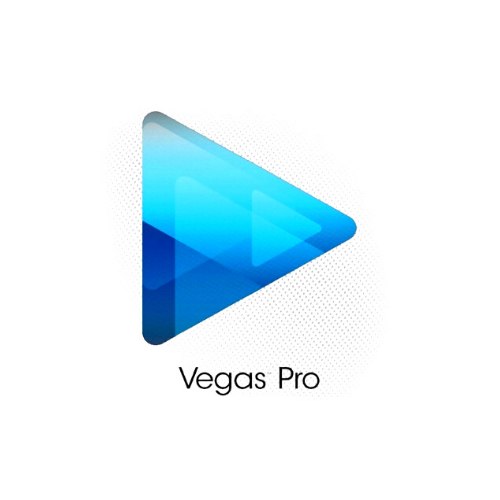 Vegas Pro is definitely among the best-paid video editing software. It has a full range of valuable features to perform a pro job. In addition, it is the fastest, most efficient, and most flexible solution to create high-quality video.
Vegas Pro is definitely among the best-paid video editing software. It has a full range of valuable features to perform a pro job. In addition, it is the fastest, most efficient, and most flexible solution to create high-quality video.
If you’re looking to stabilize your video, the stabilizer tool will help you eliminate shaking for a look worthy of an Oscar-nominated movie. Other comprehensive and compelling tools such as color grading are also available with the purchase of Vegas Pro.
You can edit any kind of video without a problem and export the content in 4k format. It has some very advanced features that beginners might not be comfortable using, but overall the program is intuitive enough that anyone can use it regardless of skill level.
One of the features that I love about this software is the planar object tracking which allows you to track an object on which you snap something like text or a color spread. This will follow you and maintain the proper aspect ratio even as the camera moves.
There are several options available to you when it comes time to purchase this software. You can buy a permanent license by paying the total amount in one payment, but you can also scale your costs through a monthly or annual subscription.
VidChops
 If you need to edit videos but have minimal video editing experience or no time to do so, you should try a service like Vidchops. The principle is simple, you send your content, and video editing experts do the work for you.
If you need to edit videos but have minimal video editing experience or no time to do so, you should try a service like Vidchops. The principle is simple, you send your content, and video editing experts do the work for you.
It’s a solution often used by business owners, marketers, and YouTubers who don’t have the time or knowledge to get quality work done in such a short time. In addition, you can edit your video online without downloading.
Using Vidchops, you don’t have to pay the total price for video editing software that you will only use once. Instead, you simply pay for the service you need, and you are sure to get quality video editing in just 2 days!
Vidchops is a platform full of video editing professionals who are available to get the job you need to be done in a short time. In addition, you will have a personal editor and an account manager who will be assigned to you to meet all your needs.
If you’re looking to grow your business or Youtube channel, you can free yourself from all the burden of video editing and let the pros do the work for you, leaving you more time to do what matters, either grow your business.
The Best Free Online Video Editing Software
iMovie
 iMovie is the best free video editing software on Mac in 2025. Designed by Apple company, it includes all the essential tools that free video editing software requires. In addition, you can create small movies in 4k format from recordings from your iPhone.
iMovie is the best free video editing software on Mac in 2025. Designed by Apple company, it includes all the essential tools that free video editing software requires. In addition, you can create small movies in 4k format from recordings from your iPhone.
The idea behind iMovie is to provide an opportunity for all iOS and Mac users to make their movies using free and easy-to-use video editing software. Basic features like adding titles, soundtracks, and visual effects are available.
You can use the application on the platform of your choice and change your work tool at any time between your iPhone, iPad, and Mac. iMovie lets you easily import your favorite media from your iCloud, making it easy to access your media files no matter where you are.
Now you can use the Touch Bar when editing your videos to produce professional-quality video editing at up to 60 FPS. In short, this video editing tool is user-friendly, and the most important thing is that it is free for everyone.
Davinci Resolve
 DaVinci Resolve is the best free video editing software on Windows. It’s a good tool for those who need more than just beginner’s features. Indeed, you can combine editing, visual effects, animations, and audio post-production in a single software without spending a penny.
DaVinci Resolve is the best free video editing software on Windows. It’s a good tool for those who need more than just beginner’s features. Indeed, you can combine editing, visual effects, animations, and audio post-production in a single software without spending a penny.
This free version of the software works great on Windows and Mac. So you can use it no matter what device you are using. This software is ideal for editing a fun video or adding 3D effects using pro production.
New additions include an improved colorize tool, making it easier for you to edit your videos for a better visual result. In addition, this program is elementary to use and super intuitive so that beginners can find their way around easily.
It’s an excellent tool that allows you to do a good job quickly. The free version offers a lot of features for free video editing software. If you are looking for an excellent tool to create a short movie for your Youtube channel, DaVinci Resolve will do the job without any problem.
You can download this free video editing software to your computer to make birthday video editing in a short time for someone dear to your party.
Hitfilm Express
 Hitfilm Express is the free video editing software from FXhome company. This version is aimed more at beginners who want to familiarize themselves with such a program before buying a complete tool.
Hitfilm Express is the free video editing software from FXhome company. This version is aimed more at beginners who want to familiarize themselves with such a program before buying a complete tool.
It is an ideal tool to start a Youtube channel, edit gaming videos, or produce your projects like compilations and souvenir videos. Hitfilm Express is a favorite among content creators, evidenced by the nearly 6 million users.
If you use a GoPro to shoot your videos and want a versatile tool to crop and adjust your 360° videos, you should use a program like this since it offers all the features you need to create a beautiful video montage.
The creators of this software want to help beginners get familiar with their tool and video editing in general. Therefore, they have decided to offer miniature free courses to help you develop your skills from a beginner to a pro.
You will learn how to edit videos using the best video editing tools included in HitFilm Express. These little video editing tutorials will help you create something exceptional for your audience.
Shotcut
 Shotcut is a beginner free video editing software that offers an excellent full range of features for free video editing software. It supports 4k resolution and the majority of image formats such as GIF, PNG, JPEG, WebP, etc.
Shotcut is a beginner free video editing software that offers an excellent full range of features for free video editing software. It supports 4k resolution and the majority of image formats such as GIF, PNG, JPEG, WebP, etc.
It’s beneficial to access good software like this without paying, especially when you’re a beginner. In addition, this program is easy and intuitive to use, so you should have no problem editing your home videos even if you are inexperienced.
Indeed, several options at the audio level, such as volume control and sound balance. In terms of visual effects, several transitions and rotation elements will allow you to attract more attention from your audience.
Like HitFilm Express, Shotcut offers how-to videos to help you edit your videos. You can follow the examples in real time to apply them to your projects and get a more professional result.
Openshot
 Openshot is a free and comprehensive video editing software available on Windows and Mac. It was created to provide an easy-to-use open-source program for anyone who wants to create multimedia projects. In addition, Openshot is a reliable tool, as evidenced by its millions of downloads.
Openshot is a free and comprehensive video editing software available on Windows and Mac. It was created to provide an easy-to-use open-source program for anyone who wants to create multimedia projects. In addition, Openshot is a reliable tool, as evidenced by its millions of downloads.
This video editing software offers a long list of features to provide everything the user needs to work. Among other things, there is support for multiple audio and video formats. So you can make your free online video editing with download.
An interesting element is that you can use an unlimited number of tracks since they are used as layers. Thus, it is possible to create several layers to better adapt the background audio and video tracks to the rest of the project.
This tool comes with more than 400 transitions for Youtube creators that you can use between your different clips and give your video a little more Life. The 40 vector title templates will also come in handy to accentuate the visual attention of those watching you.
No matter your reason for using a video adjustment tool like Openshot, you’ll be delighted with how much this program can do for your project. It will allow you to create something unique and amaze your audience.
What is Video Editing Software?
Video editing software is a computer program that allows users to edit videos and publish the final product directly from the program.
In its simplest form, video editing software allows the user to cut and join video pieces, add text titles, add background music, and export the finished product.
Many advanced features can be used for professional-quality videos, such as chroma key compositing (commonly known as “green screen”), multi-camera editing, and complex overlay voiceovers.
Who Uses Video Editing Software?
Some video editing software users include:
- Hobbyists who want to create simple videos to upload to a social media site without having to buy or learn more complicated software
- Those who cannot afford the services of a professional editor
- Filmmakers and video journalists who need to produce a large number of videos
- Companies that want to create their marketing and promotional videos
What Are The Advantages Of Using Video Editing Software Over Another Type Of Movie-Making Tool?
Video editing software provides:
- A quick and easy way for people with no filmmaking experience to create professional-looking videos on their home computers
- An opportunity for filmmakers and video journalists who need to shoot a large number of short videos in a short time (like documentaries)
- An option for businesses that want to create promotional or marketing videos
How To Choose The Right Video Editing Software?
There is no right or wrong way to choose video editing software. However, it is essential to identify goals and assess your skills.
If the purpose of the software is to produce promotional or marketing videos, companies can choose software with more specialized features.
If the goal is to create promotional films for a sports team, it may be that using more advanced software like Adobe Premiere Pro would be more appropriate.
Beginners should choose more straightforward software like Windows Movie Maker to get started and learn the basic features.
What Are The Components Of Good Video Editing Software?
Here are the components of good video editing software.
- Easy to use, so even people with no previous experience can quickly learn how it works and become productive almost immediately
- Capable of performing the most common tasks people want to do with their video editing software
- Capable of producing high-quality results, especially when dealing with large video files
- Versatile, so it can be used for a variety of purposes (i.e., not just family videos)
- Able to produce files in the most popular formats so as many people can use them as possible
- Capable of interfacing with other devices and applications (e.g., cameras, scanners, printers, etc.)
- Able to handle a wide variety of different file types so everyone can work with their videos instead of having to convert them first
What Is The Difference Between Video Editing Software And Video Creation Software?
Video editing software is used for:
- Cut and join pieces of video.
- Add titles
- Add background music
- Export the finished product
Video creation software differs from video editing software in that it allows users to create their videos without having to cut them first. Examples include Adobe Flash and Windows Movie Maker.
How to create a video montage?
Here are the steps to create a video montage.
- Choose the download video editing software, for example, Adobe Premiere or Sony Vegas.
- Download royalty-free video clips and images online (e.g., on YouTube)
- Add the clips to your editing project
- Add music (or play existing audio)
- Add special effects (e.g., fade in color or change of shots)
- Add custom visuals (text or music)
- Create your final project and publish it on the Internet
Should I pay for editing software or use a free one?
The answer to this question depends on your goal, experience with video editing software, and budget.
Take the time to assess the budget you can allocate to purchasing this type of software, your experience with filmmaking, the features you need from your editing software, and whether it will be used for commercial or non-commercial purposes.
If you can afford to buy editing software, this option is generally better value for money than the free or cheap alternatives.
For example, suppose you want to use your video editing software for commercial purposes. In that case, the best solution will probably be Avid Media Composer, as it is used in professional
post-production.
Free and cheap video editing software usually only provides the most basic functionality and may not be easy to use.
Moreover, the quality of free and cheap video editing software is usually lower than paid versions because they are not designed for professional use
What is the best Chromebook video editing software?
- Adobe Premiere Clip
- Kinemaster
- Microsoft MovieMaker
- Final Cut Pro X
- Magisto
- WeVideo
- Jaycut
There is a wide variety of video editing software available on Chromebook. Among the most popular are Adobe Premiere Clip and Kinemaster.
These apps offer pretty advanced features, making them ideal for power users.
Microsoft’s Movie Maker is an excellent option if you’re looking for more straightforward software. This tool is easy to use and suitable for beginners. It also comes with lots of effects and filters, which will allow you to customize your editing.
Final Cut Pro X is another popular software, especially among Mac users. It offers advanced features and an intuitive interface. So if you’re looking for robust software to create professional edits, Final Cut Pro X might be a perfect choice.
The software mentioned above is some of the best available on Chromebook. Each has its features and benefits, so you can choose the one that best suits your needs.
How to stabilize a video in post-production?
Here are the steps to stabilize a video in post-production.
- Create a warp mask
- Apply a transform to the mask
- Create a repair layer
- Apply stabilization filter
It is possible to stabilize a video in post-production with software such as Adobe After Effects or Final Cut Pro. The most common method is to create a warp mask to contain the subject’s movements and then apply a transformation to that mask.
This technique is relatively easy to implement and makes it possible to obtain satisfactory results.
It is also possible to stabilize a video using image processing software such as Photoshop. In this case, just create a repair layer and apply a stabilization filter.
This method is a little more complex to implement, but it makes it possible to correct the defects of the subject much more effectively.
How to make simple and free video editing?
There are several solutions to make video editing. The easiest, and cheapest, is to use free video editing software. The leading software of this type is Windows Movie Maker and iMovie.
This software is relatively easy to use and allows you to make simple edits in a few minutes.
If you want to make more complex edits, you can use paid software, such as Adobe Premiere Pro or Final Cut Pro. This software is much more challenging to use but offers greater flexibility.
Whether you choose free or paid software, it is essential to familiarize yourself with the software’s features before you start editing.
Online tutorials are generally handy for learning how to use video editing software.
How to start video editing?
There are many different ways to get started with video editing. Here are some tips to help you get started:
First of all, it is essential to choose a platform to work on. The most popular is Adobe Premiere Pro and Final Cut Pro X. These programs offer tutorials and forums to help you learn the basics of video editing.
Once you’ve mastered the essential tools, it’s time to get creative! Start with simple videos with a few shots and cutouts. You can then expand your palette and experiment with the different effects.
Do not hesitate to use free software to start. Many on the Internet, such as iMovie or Windows Movie Maker. These tools are less potent than paid software, but they allow you to discover the basics of video editing.
Finally, share your creations with those around you and listen to their reviews! It’s one of the best ways to learn and progress in video editing.
What is the best video editing software for PC?
There are many PC video editing software, but the best of them are Adobe Premiere Pro, Final Cut Pro, and Sony Vegas. Unfortunately, this three software have very different functionalities, making choosing the right software difficult.
Adobe Premiere Pro is known for its ease of use and comprehensive features. It has been used by film and television professionals for many years. at
Final Cut Pro was developed by Apple and is known for its sleek and simple interface. On the other hand, Sony Vegas is the most popular video editing software on PC. It is easy to use and has many features.
The best video editing software for PC depends on the type of project you want to make. Adobe Premiere Pro or Sony Vegas will probably be the best choices if you need advanced features.
If you are looking for a simple and elegant interface, Final Cut Pro is your software.
What replaces iMovie?
There are many video editing software on the market to replace iMovie, but the one that seems to be the most popular is Final Cut Pro. The latter is available for both Mac and PC, making it a popular choice for content creators.
It offers a wide variety of features and a very intuitive user interface. Final Cut Pro is an excellent option if you’re looking for powerful yet easy-to-use editing software.
Which YouTubers use editing software?
The most used editing software by Youtubers is Final Cut Pro. It is easy to use and allows you to create professional-quality videos. In addition, many tutorials are available online to learn how to use it.
Film directors and television content producers also use this software.
Other popular editing software, like Adobe Premiere Pro and Sony Vegas. This software is more complex to use but allows you to create even more spectacular videos.
YouTubers often use them to create complex and creative montages.
Whichever editing software you choose, it’s essential to get the basics right before you jump into creating videos. Invest time in training and tutorials, and you will be surprised by the results!
Is Movie Maker free?
Unfortunately, Movie Maker is not free. It is available for download for Windows 10 and retails for $19.99. However, there is a free alternative called Shotcut.
Shotcut is an open-source video editing software developed by MLT. It is compatible with Windows, macOS and Linux. In addition, it offers a simple and intuitive interface that makes it easy to edit videos.
How to edit a video on a computer?
To do video editing on a computer, you must first have the necessary tools. Next, you need video editing software, such as Adobe Premiere Pro or Final Cut Pro.
This software is part of suites from Adobe and Apple, respectively, and cost around US$400 each.
Once you have the right software, choosing the correct elements for your editing is essential. Video clips, photos, and music must be of good quality for the result to be spectacular.
If you don’t have suitable sources, your editing may not have the desired effect.
Next, you need to decide how to arrange the elements in your timeline. Some software makes it possible to create “storyboards,” that is, diagrams that indicate the order in which the details will be displayed.
This can be very useful if you are unfamiliar with the software or want to create a complex video.
Once everything is organized, all that remains is to start climbing! Start by adding the video clips and photos, then adjust the durations and positions.
Don’t forget to add a title and description to your timeline to explain what’s inside. Finally, export your edit to different formats (MP4, MKV, AVI, etc.) to be viewed on other devices.
Video editing is an art in itself. It requires patience, creativity, and also computer skills. If you are a beginner, it is recommended to start with simple assemblies before trying something more complex.
With a bit of practice, you’ll be able to create spectacular videos.
How to edit an MP4 video?
If you want to edit MP4 video, several tools can help you. Many free or paid software are available on the market.
Some of them allow for the creation of animations and special effects very quickly. Here are some examples:
- Windows Movie Maker: This tool is included in recent versions of Windows and allows the creation of simple montages with a few clicks.
- iMovie: This software is available for Apple Mac users. It is straightforward to use and allows you to create complex montages.
- Premiere Elements: This paid software offers many features and allows you to create professional montages.
If you don’t feel like getting into creating an MP4 video montage, you can also use an online service. Among the most popular are YouTube and Vimeo.
These services make it possible to publish videos in a few clicks and share them with the world. Moreover, they offer many features that allow you to customize your video editing.
Whichever tool or service you choose, feel free to experiment with different options to create the MP4 video editor that suits your needs. The possibilities are numerous, and there is bound to be one that suits you!
What is the most accessible video editing software?
Perhaps the most accessible video editing software is Windows Movie Maker. It is easy to use and can produce quality video editing in just a few minutes. Moreover, it is available on the Microsoft Store.
Other video editing software is also easy to use, such as Adobe Premiere Pro or iMovie. These allow for more complex editing, but they are also challenging to master.
If you are new to video editing, Windows Movie Maker is your software! It’s simple and effective and will allow you to achieve pro-level edits in just a few minutes.
How to make video editing with your phone?
It is possible to do video editing with your phone using free and easy-to-use tools. Among the different applications available, we have presented three of them: Splice, Magisto, and Animoto.
These applications offer a good variety of features and customization possibilities, which allows for quite an elaborate video editing.
To start, you have to download the application on your phone. Then, once the application is installed, you have to create an account and log in.
Most applications offer a relatively similar range of options: choosing the theme or style of the montage, adding music or sounds, adding text or special effects, etc.
It is also possible to change the speed of the video and add transitions between frames.
Once the editing is complete, the application offers several ways to share it. For example, it is
possible to publish it on social networks, save it on your phone or even download it to your computer.
Editing videos using professional software, such as Adobe Premiere Pro or Final Cut Pro, is also possible. This software is more complex to use but offers a greater variety of features.
Therefore, editing a video with your phone is a relatively easy and fun. Furthermore, it allows you to share your experiences and emotions by creating original short films.
How to make a video with photos and free music?
There are several ways to make a video with photos and free music. The first step is to choose the pictures and music you want to use in your video.
You can find free photos and music online or buy licenses to use commercial pictures and music.
After choosing the photos and music, you need to download the files to your computer. Then go to YouTube and start creating your video. Click on “create a new video” and select “edit videos.”
Then, click on “add photos and clips.” Select the photos and music you want to use in your video and start creating your movie.
There are also a few programs that can help you create a video with photos and free music. Movavi Photo Editor is one of them. It allows you to create pictures and videos montages for free
Download Movavi Photo Editor on your computer and start creating your movie.
Many other programs can help you create a video with photos and free music. Find a program that suits you and start making your movie
Create an exciting story, choose appropriate photos and music, and have fun!
How to make a dynamic video?
There are several ways to make a dynamic video. Here are some examples:
- Add special effects to your video.
- Create a 3D video.
- Use animations.
- Embed sound and music in your video.
- Incorporate animated images and text.
- Use filters and transitions to create a dynamic video.
- Add text overlay to your video.
- Use motion effects to animate your images and texts.
- Create video from photos and animations.
- Integrate content from other sources (web, YouTube, etc.).
There are so many ways to make a dynamic video that it’s hard to list them all. But using any of the tips above, you should be able to create a video that will captivate your audience.
What are the different types of mounting?
There are different types of mounting, including parallel mounting and series mounting.
Parallel editing is faster because both video clips are processed simultaneously. On the other hand, Daisy-chaining is slower because both pins are processed one after the other.
Video editing is also divided into linear editing and non-linear editing.
Linear editing is the most common type of editing. It consists of assembling the video clips in
chronological order
Non-linear editing is often used to create special effects. For example, it allows the combining of video clips in any order.
There are also different types of transitions between video clips. The most common changes are crossfades and zooms.
Crossfades create a smooth passing effect between video clips. Zooms allow you to change the size of images to create special effects.
What software for 4K video editing?
If you’re looking for 4K video editing software, plenty of choices is available. The three main software programs that come to mind are Adobe Premiere, Final Cut Pro, and Sony Vegas.
Each has its pros and cons, so try them to see which one best suits your needs. Also, if you are not satisfied with the outcome, additional post-production options are always available, such as DaVinci Resolve or HitFilm.
What equipment to use to make a Live YouTube?
There are different equipment that can allow you to do a Live YouTube. You will need a Pc, a good internet connection, video capture software, and a microphone.
Professional cameras are also an option, but they come at a high cost. If you can’t afford one, there are cheaper alternatives like webcams or smartphones.
Whatever equipment you choose, test it thoroughly before your YouTube Live. This will allow you to avoid any surprises and guarantee a trouble-free broadcast.
If you’ve ever performed on YouTube, you know how important it is to prepare appropriately. Here are some tips to help you make your next Live a success:
- Plan you’re Live in advance. This will allow you to manage your time and prepare the items you want to show.
- Determine the theme of your Live. If possible, choose a theme that matches the season or the news.
- Prepare an introduction and conclusion for your Live. These elements will allow you to structure your broadcast and provide information to viewers who do not yet know you.
- Be creative! YouTube Lives are an opportunity to show off your creativity and personality. Do not hesitate to use animations, decorations, or special effects.
The success of Live YouTube is based mainly on the quality of the broadcast. For spectators to have a good experience, it is essential to respect a few rules:
- Be sure that you have a sufficient internet connection. If your Live is interrupted due to a connection problem, viewers will be very disappointed.
- Be comfortable in front of the camera. YouTube Lives are above all conversations between you and the viewers. Try to be natural and express yourself clearly.
- Do not post offensive or inappropriate content. YouTube Lives are open to everyone, including children. So make sure your broadcast content is appropriate for any audience.
- Follow YouTube’s rules. These determine, in particular, the duration authorized for a Live and the accepted formats. To learn more, visit the YouTube policies page.

Comments are closed