24 Best Content Creation Tools to Create Unique Content
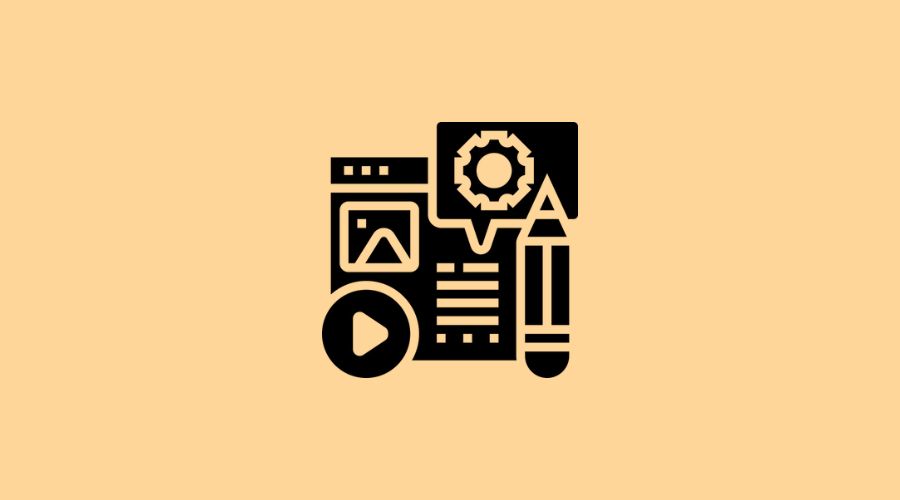
For any digital content creator, having the right software can make all the difference when managing and making content. In addition to the many types of content you can create, a wide variety of content creation apps and tools are available on the market. We’ve done the hard work for you and curated a list of top content creation tools to help bring visions to life.
Video Content Creation Tools
Movavi Video Editor

Movavi Video Editor is a great content creation tool for those looking to make professional-looking videos without spending too much time editing. Its easy-to-use, user-friendly interface, multiple timelines for organizing media files, and simple drag-and-drop system help new users get into the swing of things quickly.
Multiple transitions, effects, filters, and titles let you quickly create stunning, unique videos for YouTube, Instagram, TikTok, or any other platform. Movavi Video Editor lets you enhance your videos with auto-color correction, video stabilization, an equalizer, and AI-based tools like background removal, noise reduction, motion tracking, and more.
Openshot

Openshot is a free, open-source video editor for simple cutting, filtering, and encoding tasks. The software offers a range of features for creating professional-level video projects, including support for various audio and video formats, 3D animation, keyframing, and more.
You can select from a library of more than 400 transitions, various effects, and titles to add special touches to your video. Openshot also offers advanced features such as chroma key, an audio clip mixer, color curves, and blend modes. Both beginners and advanced users will find OpenShot a great tool for content creation.
Freepik
![]()
Freepik is a one-stop shop for a wide range of creative assets. From photos and videos to PSDs, templates, icons, fonts, and even illustrations, Freepik has it. The website provides high-quality content suitable for both commercial and personal projects. It also has a user-friendly search option and filters to help you find exactly what you need.
One major feature that distinguishes Freepik is its AI image generator, which allows users to enter a text prompt and generate multiple images. This text-to-image tool is perfect for creating unique content for any purpose. Freepik also offers an AI art generator called Pikaso, which uses AI to transform hand-drawn sketches into digital illustrations.
Wepik

Wepik is a design platform that offers thousands of customizable templates for social media, presentations, posters, flyers, brochures, and more. With Wepik, you can create professional-looking content in minutes without graphic design skills. You must select a template and start editing with the easy-to-use online editor. You can change colors, text, and images, and even add your branding elements.
In addition to templates, Wepik offers a variety of tools to build your brand identity. These include an AI presentation maker, an AI content idea generator, a QR code generator for adding interactive elements to your designs, and a social media scheduler for planning and automating your posts.
DocHipo

DocHipo is a document design tool for creating professional-looking visual content across print and digital marketing channels. It offers stunning industry-specific templates and easy-to-use customization tools for creating on-brand infographics, blog graphics, presentations, posters, social media posts, stories, carousels, advertisement graphics, and more within minutes, even without prior design experience.
DocHipo lets you use preset and custom fonts, high-resolution stock images and videos, charts, exclusive themed vector graphic elements, and more to create your desired content. With its AI Writer, you can craft catchy headlines, social media copies, captions, taglines, and product descriptions in multiple tones. You can generate AI images in various styles with a text prompt to complement your content. Furthermore, its AI Translate feature helps you translate entire content into over 100 languages.
Picsart

Ever scroll through social media and wonder how people make their photos look so cool? Picsart can help! This powerful photo and video editing suite is available on both mobile and web, giving you the freedom to unlock your creativity wherever you are. Picsart caters to everyone, from beginners to enthusiasts, with a range of tools from basic photo editing to the latest AI-powered tools and pro-level features.
Animoto

Try Animoto to quickly create engaging, high-quality videos without downloading software. This online video editing tool lets users create attractive visuals with a simple drag-and-drop interface.
Choose from a library of customizable video templates, add photos and videos, select music tracks, adjust audio levels, and more. You can share your creations directly on Facebook, Instagram, YouTube, and other social media platforms.
Design tools
Canva

Canva is a digital design content creation tool that offers a wide range of templates and editing tools for creating logos, infographics, social media posts, leaflets, flyers, and more. Its drag-and-drop interface makes it easy for users of all levels to create stunning visuals quickly and with minimal effort.
Canva offers a vast library of images, fonts, and illustrations that can be easily customized with a mouse click. Themes and templates vary from minimalist to fun and artistic, so you can always find something that fits your style. With built-in image editing capabilities, you can crop image, resize, apply filters, and adjust brightness/contrast without additional software.
Also Read: Best Graphic Design Tools
Kittl

Kittl is a user-friendly design platform that empowers creatives to easily craft professional-quality graphics, illustrations, and typography. With a vast library of customizable templates, intuitive tools, and seamless collaboration features, Kittl simplifies the design process for both beginners and seasoned professionals. Whether you’re working on logos, social media posts, or print materials, Kittl makes it easy to bring your creative vision to life.
VistaCreate

VistaCreate (ex-Crello) is online graphic design software that makes creating beautiful visuals for any project easy. Users can quickly create engaging designs for social media posts and make website banners, ads, emails, posters, and more.
Once signed in, you can personalize designs with your own images, audio, and video, or choose from thousands of ready-made templates. You can also add text, shapes, icons, illustrations, and even animation to bring your design to life.
Designs.ai

Designs.ai is an AI-powered platform that lets users create visuals from scratch quickly and easily. With this tool, you can create everything from logos to videos with a button click.
AI-driven design technology takes the hassle out of manual content creation. You can specify the design type you want, and Designs.ai will generate a design that matches your specifications. It’s speech synthesis technology for voiceovers in 15+ languages and advanced text-to-image technology for style-matching visuals to complement your content.
Visme
Visme is another free and intuitive design tool. Where Canva is focused on simplicity, Visme is great for more complex designs, like infographics or presentations. It offers tons of professionally styled templates to choose from. Visme’s focus on business-forward templates makes filming a corporate-style explainer video easy. These are particularly useful when producing assets for your internal team. With Visme, you can easily create internal and external video content to help you further your business goals.
ImagineArt

ImagineArt is an intuitive and powerful design platform that empowers creators to produce professional-quality graphics, illustrations, and typography effortlessly. With its advanced AI Art Generator, you can create stunning AI-powered images, designs, and artwork in seconds.
The platform also offers a vast array of customizable templates, user-friendly tools, and AI-driven features that simplify the creative process for beginners and experts alike. Whether you’re crafting logos, designing social media posts, or developing marketing materials, ImagineArt enables you to transform your ideas into visually stunning visuals.
Stock Image and Video Libraries
Pexels
 Pexels is a free stock image website with thousands of images and videos for various projects. It provides high-quality photos, videos, and vector art from talented creators worldwide. The library is easy to search, and you can always find something that fits your design.
Pexels is a free stock image website with thousands of images and videos for various projects. It provides high-quality photos, videos, and vector art from talented creators worldwide. The library is easy to search, and you can always find something that fits your design.
Pexels also offers a handy plugin for Photoshop, Figma, and Sketch. This plugin lets you easily access the library and save images for your project, making content creation faster and more efficient.
Pexels also offers a handy plugin for Photoshop, Figma, and Sketch. Insert Pexels also offers a handy plugin for Photoshop, Figma, and Sketch that is installed easily, like any free Photoshop action.
Unsplash

Unsplash is another great source of beautiful, high-resolution images free for commercial and personal projects. This website offers a wide variety, with categories such as abstract, architecture, art, food and beverage, nature, objects, people, and more.
All images are royalty-free and do not require attribution, making them ideal for businesses and creatives who need to use images to support their projects. One major difference between Unsplash and Pexels is that the image search is more specific for some topics.
Also Read: Best Video Editing Tools
Burst

Burst is a powerful platform for content creators and entrepreneurs, allowing them to bring their creative ideas to life. It’s part of the Shopify ecosystem and provides a wealth of high-quality, free stock photos. The website’s minimalistic design makes navigation a breeze, so you can quickly find what you are looking for.
In addition to its vast photo library, Burst also offers business ideas, tips, and tutorials to help entrepreneurs bring their ideas to fruition. With Burst, you can quickly create content that engages your customers and helps you stand out.
Ai Animation Maker
Appy Pie Design

Appy Pie Design is an AI-powered platform that offers a comprehensive suite for creating professional designs tailored for small businesses. Users can effortlessly generate content using diverse AI-generated templates, from posters to animations. The platform emphasizes AI tools, allowing users to transform imaginative prompts into stunning visuals, videos, and animations.
One such tool is Appy Pie’s AI Animation Maker, which transforms textual prompts into captivating animations. Users can create animations based on their textual descriptions by visualizing, typing, and watching.
The platform offers features like AI Video to Animation, AI Image to Animation, and intuitive Natural Language Processing (NLP). Users can craft intricate characters and scenes, and the tool is accessible for all skill levels, making it easy for beginners to produce high-quality animations.
Content Writer Tools
Contentpen

Contentpen is an AI blogging platform designed to help content teams create, optimize, and manage high-performing blog content in one place. It streamlines the entire blogging workflow, from topic discovery to publishing, making it ideal for scaling content production.
What sets Contentpen apart is its built-in analytics, keyword opportunities, and workflow features. You can identify content gaps, track performance, and publish SEO-optimized content with ease. The tool helps you create data-driven content that ranks and converts, without juggling multiple tools.
Grammarly
 Grammarly is a great tool for anyone who needs help with writing, from students to professionals. It detects over 250 grammar and spelling errors, provides contextual spell-checking and vocabulary enhancement suggestions, and helps writers improve their sentence structure.
Grammarly is a great tool for anyone who needs help with writing, from students to professionals. It detects over 250 grammar and spelling errors, provides contextual spell-checking and vocabulary enhancement suggestions, and helps writers improve their sentence structure.
The tool also provides easy-to-understand explanations for all its suggestions so you can learn how to become a better writer. You can use Grammarly on your computer, as a browser extension, or in the mobile app to scan documents on the go. It makes it easy for users to quickly proofread their work and ensure all their writing is error-free.
Narrato AI

Narrato is an AI content creation and marketing tool that consistently generates unique content. It streamlines the entire content creation process for any project, offering useful AI tools at every stage. Whether you’re working on a blog post, social media post, email, or anything else, you’ll find helpful AI tools and templates to simplify the content creation. There are over 100 AI templates on the platform, some of which also have a bulk content generation feature. And just in case you don’t find an AI template for your content creation need, you can always create a custom AI template.
Another standout feature is Narrato’s AI Content Genie, an AI autopilot for content creation. Provide your website URL and content themes, and it will automatically generate fresh content each week. You can edit these posts and publish them to the relevant channels straight from the platform.
Also Read: Tips to Improve Your Copywriting Skills
LanguageTool
 LanguageTool is a grammar and spellchecking tool that provides detailed descriptions of errors and suggested corrections. It supports over 30 languages, including English, Spanish, French, and German.
LanguageTool is a grammar and spellchecking tool that provides detailed descriptions of errors and suggested corrections. It supports over 30 languages, including English, Spanish, French, and German.
LanguageTool is free, but premium plans are available for those requiring more advanced features. You can create a grammar rule for future checks and customise existing ones. This tool is great for writers who need extra help with their writing projects.
Hemingway App

Hemingway App is another content creation tool for improving grammar, readability, and clarity. It highlights complex sentences and difficult-to-understand phrases, making it easier to edit your work. The tool also helps writers avoid common errors such as passive voice, overuse of adverbs, and jargon.
Unlike Grammarly, the Hemingway App does not provide explanations for its suggestions, making it difficult to understand why the tool flags certain words or sentences. However, with some practice, it can be a great tool for improving writing style and making content more readable. You can use an online version or download the desktop one.
Content Research Tools
Google Trends

There are plenty of content creation apps and tools, but sometimes it’s hard to know what content will be successful. Google Trends can help you identify popular topics and see how they perform over time. This tool can track the performance of key phrases, topics, and even specific brands.
Google Trends provides a detailed analysis of trends in certain topics. You can see which countries and regions are searching for particular terms or phrases. You can use this tool to tailor your content to the audience’s interests, getting more followers and increasing engagement.
Ahrefs

Ahrefs is a useful tool for content research and a content management system. It can help you quickly find information and statistics about topics related to your content. You can optimize your videos for SEO and check metrics such as likes, comments, and shares they have received.
Ahrefs also provides detailed analysis of the top-ranking pages, such as their total number of backlinks, referring domains, top organic keywords, and traffic value, so you can get an idea of what it takes to rank for certain topics. This is a great tool for finding ideas for creating and optimizing existing content.
BuzzSumo
 BuzzSumo is another popular content research platform that helps you get more insights into topics and ideas related to your content. You can also analyze competitor content to identify the most successful ideas to cover on your blog or website.
BuzzSumo is another popular content research platform that helps you get more insights into topics and ideas related to your content. You can also analyze competitor content to identify the most successful ideas to cover on your blog or website.
BuzzSumo also offers features such as content curation and influencer tracking. These allow you to find the right people for your campaign and gain more exposure for your content. This tool is also great for any digital content creator looking to boost their SEO rankings, as it helps analyze backlinks and other SEO metrics.
Lenso AI

Lenso AI is a reverse image search tool with facial recognition that helps you find image sources and uncover additional information hidden behind an image. All you need to do is upload an image to Lenso, and you can easily search for People, Duplicates, Places, Related, or Similar images.
Moreover, with the latest Research Mode feature, you can receive up to 10,000 image search results with sources where those images were originally published.
Also Read: Best AI Content Writing Tools
Conclusion
Digital content strategy largely depends on the tools and resources you have at your disposal. We’ve listed best tools any digital content creator can use to make quality content easily. These tools can save you time, increase your efficiency, and make sure you’re creating content that resonates with your audience.
