Why You Must Include Hyperlinks in Content Marketing?
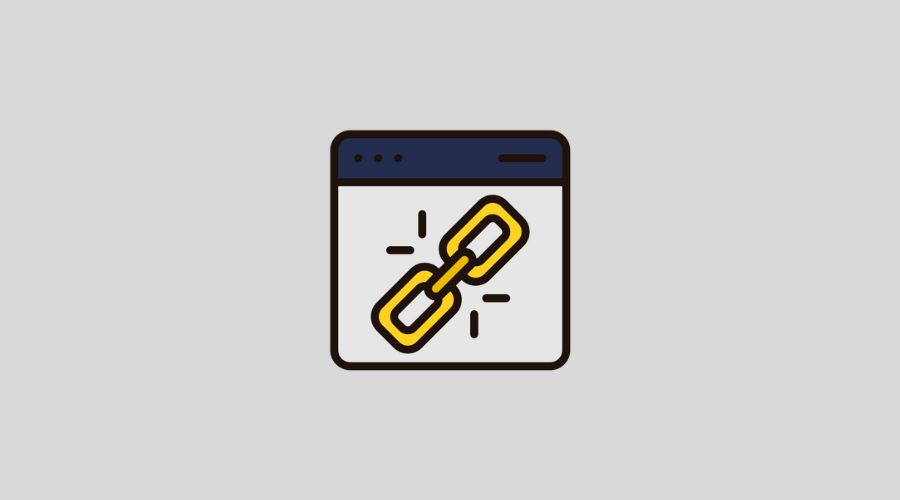
A hyperlink is a phrase used in digital content; when clicked, it redirects users to another web page or document with related content. Therefore, they play a critical role in ranking websites and blog posts by search engines because they offer a wealth of high-quality information to the readers.
However, before adding links to documents on Mac or Windows, it is best to understand what hyperlinks are and why they’re essential in content marketing.
What is a Hyperlink?
A hyperlink is an icon or text that redirects to another website or content when clicked. Typically, the link is underlined and in blue. It serves as a reference point connecting different pages over the web. The link text, also known as anchor text, directs readers to a page containing more information about the anchor text.
Besides opening new pages, hyperlinks can bring readers to a specific section within the same content or page. This is particularly useful when readers navigate a page with long content.
Hyperlinks are considered the backbone of the web and are essential for improving a website’s SEO.
Also Read: Link Building for Building Authority in Email Marketing
Reasons to Include Hyperlinks in Digital Content
Shows the Credibility of the Content
Hyperlinks are a new-age footnote. If you cite references or name a source, it is best to support the citations and mentions with hyperlinks. So, readers will know that you have done your homework and the content is well-researched.
Augments SEO Efforts
You must have heard of the coveted backlink. Hyperlinking facilitates the creation of a backlink profile. When content marketers include hyperlinks from credible sources, Google notices the effort and rewards marketers for it.
Enhances Page Views
As you reference other blogs and articles on your website or blog posts, you are essentially keeping readers on your website or blogging site for longer. Since page views are a ranking factor, you must not take this lightly.
Highlights the CTA
By adding a hyperlink to your CTA or call to action, you are essentially improving the chances of conversion. The CTA is highlighted, allowing people to quickly access the subscription form, contact page, or landing page.
Besides these, the use of hyperlinks is highly advantageous in SEO when implemented correctly. However, it is best to avoid artificial links from spammy websites when dealing with hyperlinks, as these links can negatively impact a website’s score. Furthermore, you should limit the number of hyperlinks used in digital content, as excessive use may make your content appear unreliable and spammy.
Also Read: SEO Basic Principles: Beginner Guide For Kickstart
What are the Different Types of Hyperlinks?
Broadly, Hyperlinks are Divided into Two:
Internal Hyperlinks
Internal links are links that connect different subpages within a single domain. It is typically organised on the Internet and known as a link structure.
Internal hyperlinking is used to direct visitors through a website’s content, making navigation easy and enabling visitors to find what they are looking for with minimal effort.
Primarily, a link structure has four classic forms: star, linear, network, and tree. Each of these forms has varying click path controls.
External Hyperlinks
External hyperlinks connect readers or visitors to a different domain. Hyperlinks can be classified as either incoming or outbound.
Backlinks, also known as inbound hyperlinks, are links from other domains that direct users to a website. These inbound links contribute to creating a website’s backlink profile, which is an essential component in SEO.
When websites or blog posts receive backlinks from other websites, it signals to search engines that the website is reputable and has authoritative content. This influences a website’s ranking on a SERP and can positively impact a website’s online visibility.
Outbound hyperlinks, on the other hand, are links that connect one’s domain to another. This hyperlink is primarily used for recommendations and references.
Besides external and internal hyperlinks, there are other types of links marketers use in digital content. Those are:
Image Links
Image links refer to hyperlinks in an image form. An example of image links is banner ads on different websites.
Text Links
Text hyperlinks are a common type of link that is clickable, allowing users to navigate to another resource or page by clicking on them.
Anchor Links
You must not confuse anchor links with anchor text. Anchor links enable readers to navigate from a specific location in a document to another section within the same document. These links are typically found in a table of contents.
Fat Links
Fat links, also known as extended links, take readers to multiple destinations.
Also Read: Best Affiliate Marketing Software
The Bottom Line
These are the reasons why content marketers benefit from including hyperlinks in digital content. In this guide, you have also learned the different types of hyperlinks you can include in your document, blog, or article.
So if you want to improve your SEO efforts and enhance your website’s online visibility, start hyperlinking.
