A/B Testing Tools: Experimenting and Optimizing SEM Strategies
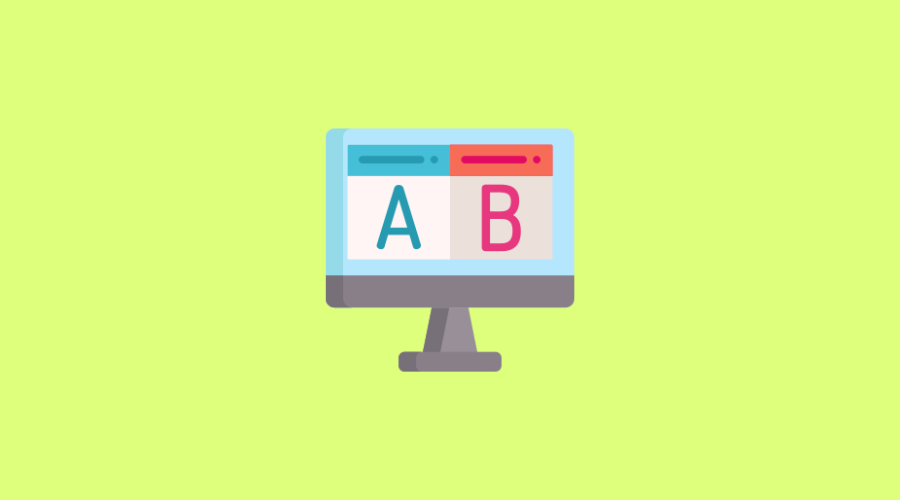
Welcome to our blog on A/B testing tools! If you’re looking to optimize your website and boost conversions, A/B testing is a crucial technique to consider. In this article, we will explore the top A/B testing tools available in the market. These tools empower you to test different variations of your website elements and analyze the impact on user behavior and conversions. Whether you’re a marketer, web developer, or business owner, this comprehensive guide will help you find the right A/B testing tool to enhance your website performance and achieve your goals. Let’s dive in!
What is A/B?
A/B testing, also known as split testing, is a method used in digital marketing and website optimization to compare two or more variations of a webpage or element to determine which one performs better. In an A/B test, two versions, A and B, are presented to users randomly, and their responses and behaviors are analyzed to determine which version leads to higher conversions, engagement, or other desired outcomes. By testing different elements such as headlines, images, colors, layouts, or call-to-action buttons, businesses can make data-driven decisions to improve their website’s performance and user experience. A/B testing allows for continuous experimentation and optimization, ultimately leading to better results and increased success in online marketing efforts.
What makes a great A/B testing tool?
Before we jump into the top A/B testing tools, let’s talk about the features you should look for in an A/B testing tool. Look out for:
A/B Tests:
The tool should, as a baseline, offer A/B testing. Some have additional capabilities, so consider what else is offered if you want a more inclusive tool.
Required Skills:
Some tools require technical knowledge to build and launch tests, while others have easy-to-use builders for any ability. Some offer both but make sure your tool supports your skillset.
Segmentation Capabilities:
Your A/B test tool should offer segmentation and targeting abilities to target your preferred audience groups.
Statistical Analysis and Reporting:
The significance of your test results is an essential part of your test, so you want the tool you use to calculate the significance of your results and provide other metrics like ROI and CRO.
Testing Options:
Depending on your needs, you want the tool you use to offer client or server-side testing.
- If you run more complex tests and make code-based changes, you’ll want the tool to support server-side testing.
- You’ll want client-side testing if you’re running less complex tests for something like page layout.
Integrations:
Your preferred tool should sync with the software and tools you already use to ensure a seamless process.
Also read : Best SEO Tools for Improving Organic Search Visibility in SEM
Best A/B Testing Tools
1. HubSpot & Kissmetrics’ A/B Testing Kit [Featured Tool]
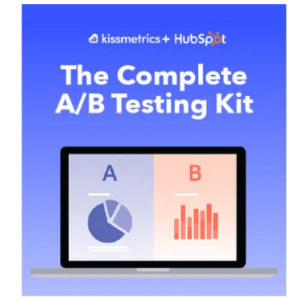
Price:
Free
Don’t know where to start with A/B testing? This tool may be just what you need.
HubSpot’s A/B test tracking template is a how-to guide for instruction and inspiration in an easy-to-use spreadsheet, so you don’t need to make complex code changes or calculations. And it comes with a statistical significance calculator to help you understand if your tests were wins, losses, or inconclusive.
It’s ideal for businesses just getting started with A/B testing or for companies that need a way to track their existing tests.
2. Google Optimize
Price:
Free
Google Optimize, part of Google Marketing Platform, offers tools to help you improve your website and create personalized experiences for your audience segments.
What we like: It’s natively integrated with Google Analytics, helping you seamlessly learn about your experiments and the most effective tests.
Key Criteria:
- A/B, multivariate, and split URL testing. A/B, multivariate, and split URL testing.
- Easy to use no-code visual editor, but developers can use a more sophisticated code editor if needed.
- Customize your tests based on your visitor requirements and user attributes.
- Bayesian statistics to calculate significance and in-depth analytics explain your test performance and processes.
- Flicker-free client-side testing and server-side is available for more complex projects.
- Integrations with other Google solutions like Analytics, Google Ads, Firebase, and AMP.
3. Freshmarketer (Freshworks)

Price:
Starts at $19/month for A/B testing features
Freshmarketer is a powerful tool to test, target, and validate your experiments and track revenue.
What we like: Session replays give you unique views into how individual users interact with your website, helping you to identify problem areas and design A/B tests to better meet customer needs.
Key Criteria:
- Conduct A/B and split tests.
- Use an intuitive editor to create different versions of your website easily, or use advanced coding modules to build more complex tests.
- Design experiments for custom audience segments.
- Detailed reports show conversions over time, revenue tracking for each version, and the significance level achieved with your tests. Heatmaps also offer unique insight into visitor behavior.
- Client and server-side testing.
- Integrations with 3rd party tools.
4. VWO

Price:
Contact for pricing
VWO is an A/B testing and conversion rate optimization tool for enterprise brands.
What we like: VWO has powerful integrations that allow you to push data into your external tools to connect your platforms and streamline your processes.
Key Criteria:
- Create and run multiple A/B, multivariate, and split URL tests simultaneously and automatically drive traffic to the best-performing variations.
- Intuitive point-and-click visual editor, a code editor is available for more complex changes and tests.
- Import audience segments from your third-party tools or use pre-defined segments to run your tests.
- SmartStats offers in-depth reporting on the outcomes of your tests (like conversion rate), and Bayesian statistical analysis helps you understand the significance of your results.
- Flicker-free client-side testing with asynchronous loading and server-side testing offered with VWO FullStack.
- Integrations available for your preferred tech stack.
5. Optimizely

Price:
Contact for pricing
Optimizely is a digital experimentation platform for enterprise marketing, product, and engineering teams.
What we like: Optimizely’s standout feature is the ability to run unlimited concurrent experiments, ensuring you’re always testing and iterating to create the most powerful customer experience.
Key Criteria:
- Run powerful A/B and multi-page experiments.
- Build your experiments with a visual editor, no in-depth coding or developer required.
- Customize your experiment segments with key factors like location or customer demographics.
- Optimizely Stats Engine runs statistical confidence analysis and gives detailed reports on the results of your experiments.
- Use synchronous timing to run flicker-free experiments on the client side, or use Optimizely Full Stack to run server-side tests.
- Integrate with your preferred tools.
6. Omniconvert
![]()
Price:
Starts at $167/month
Omniconvert is a CRO platform with an A/B testing tool to run tests on desktop, mobile, and tablet. It’s best for e-commerce businesses.
Key Criteria:
- Run A/B tests to see how site visitors interact with different elements of your site on the devices your audiences use.
- Easily create and modify your tests with your preferred coding language, or use a visual editor to create tests without needing a developer.
- Choose from 40 pre-set segmentations (like traffic source or geolocation) to target your preferred segments.
- Learn the statistical relevance of your tests using Frequentist or Bayesian statistics.
- Client-side testing.
- Integrate with your preferred tools.
7. Crazy Egg

Pricing:
Starts at $24/month
Crazy Egg is a website optimization software that helps you easily test variations of your site pages with a single snippet of code. Its cost makes it ideal for small businesses.
What we like: Its Snapshots feature gives you a side-by-side comparison of your detailed reports to learn how your changes and optimizations compare.
Key Criteria:
- Build A/B and split tests for your website, landing pages, product pages, and more.
- Use the test creator to quickly and easily build your tests.
- In-depth reporting helps you learn about the results of your tests, like Confetti Report to understand clicks and Heatmaps to learn where visitors focus their attention.
- Flicker-free client-side testing.
- Integrates with your preferred apps and tools.
8. AB Tasty

Price:
Contact for pricing
AB Tasty’s conversion rate optimization software helps your teams build and run A/B tests, split tests, multivariate tests, and funnel tests.
What we like: You can set goals for your experiments, so your data reports help you focus on the exact conclusions you’re looking for.
Key Criteria:
- Conduct A/B, split, and multivariate tests, as well as multi-page testing.
- No code and low code visual editors to build your tests.
- Create unique experiments for any subset of your audience or choose from pre-configured templates.
- Bayesian statistics to calculate the significance of your results in an ROI analytics dashboard.
- Client-side testing.
- Integrates with your existing analytics tools.
9. Convert

Price:
Starts at $599/month
Convert is a testing and web personalization software with high-quality experiment tools. It’s best for agencies and CRO experts.
What we like: 40+ audience segments available in a drag-and-drop builder so you can ensure you target the exact audience you want.
Key Criteria:
- A/B testing, split testing, multivariate testing, and multipage tests.
- Code free visual editor makes it easy to start your experiments, and tech-savvy users can use the advanced code editor.
- 40+ audience segments included in a drag-and-drop builder for custom audience targeting.
- In-depth insight into your tests CRO, ROI, AOV, and result significance is calculated with Frequentist statistics.
- Flicker-free client-side testing and server-side testing is available in beta mode.
- 90+ integrations.
10. Adobe Target
Price:
Contact for pricing
Testing your website is essential, but what if you have other channels you want to test? Adobe Target helps you do exactly that.
Key Criteria:
- A/B and multivariate testing for images, copy, and UI, and run test variations across the web or mobile apps, IoT, and single page apps.
- Set up tests using a guided workflow, or savvy developers can use the advanced code editor.
- Develop personalized customer profiles for experimental targeting.
- Reports for key metrics like ROI and revenue, and significance is calculated with Frequentist methods.
- Client and server-side testing, flicker-free.
- Various third-party integrations.
Conclusion
In conclusion, A/B testing tools play a crucial role in the optimization of landing pages, websites and digital marketing campaigns. These tools provide valuable insights into user behavior and preferences by allowing businesses to compare and analyze different variations of their content or design. A/B testing enables data-driven decision-making, helping businesses make informed choices to improve conversions, engagement, and overall performance. With the power to test and refine elements such as headlines, images, layouts, and calls-to-action, A/B testing tools empower marketers to optimize their strategies and continuously deliver a better user experience. By leveraging these tools effectively, businesses can unlock the full potential of their online presence and drive meaningful results.
Also read : Landing Page Optimization Tools: Enhancing Conversions In SEM
FAQs
What is A/B testing?
A/B testing, also known as split testing, is a method used in marketing and website optimization to compare two or more versions of a webpage or marketing element to determine which one performs better. It involves dividing the audience into different groups and showing each group a different version to measure and analyze their responses.
Why is A/B testing important?
A/B testing is important because it allows businesses to make data-driven decisions. By testing different variations of elements like headlines, images, layouts, or calls-to-action, businesses can identify which version performs better in terms of conversions, engagement, or other desired outcomes. This helps optimize marketing campaigns and website performance, leading to improved results.
What can I test using A/B testing tools?
A/B testing tools enable you to test various elements of your website or marketing campaigns. You can test different headlines, images, color schemes, button placements, call-to-action text, page layouts, or even entire landing pages. The goal is to identify which variations resonate best with your audience and drive the desired actions.
How long should an A/B test run?
The duration of an A/B test depends on several factors, such as the amount of traffic or conversions your website receives. Generally, it is recommended to run A/B tests for a sufficient period to gather statistically significant data. This ensures that the results are reliable and not influenced by random fluctuations. A common practice is to run tests for at least one to two weeks to account for daily and weekly variations in user behavior.
Which A/B testing tool should I use?
The choice of an A/B testing tool depends on your specific needs, budget, and technical capabilities. There are various popular A/B testing tools available, such as Optimizely, Google Optimize, VWO, or Adobe Target. It’s important to consider factors like ease of use, integration capabilities, reporting features, and customer support when selecting the right tool for your business.

Comments are closed